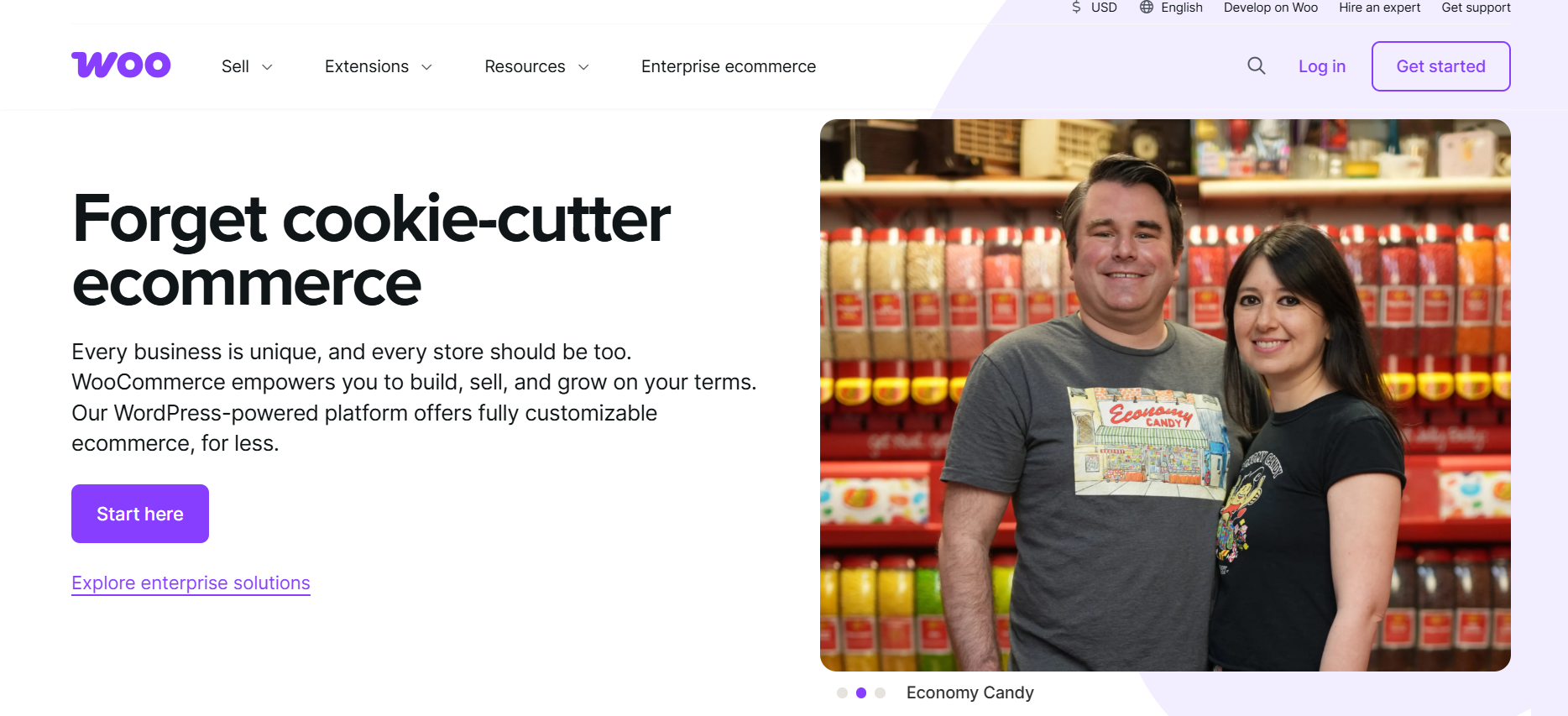WooCommerce
WooCommerce is a free, open-source e-commerce plugin for WordPress that turns any website into a powerful online store.
For print-on-demand sellers, WooCommerce offers total freedom: you can connect directly with suppliers like Printful, Printify, and Gelato, customize your storefront, and even host it on your own domain.
Whether you’re running one niche store or a multi-product catalog, WooCommerce gives you full control over your store’s design, pricing, SEO, and integrations — without monthly platform fees.
* affiliate link – if you make a purchase, we may receive a commission at no extra cost to you.
Why sell POD with WooCommerce?
WooCommerce powers over 5 million online stores worldwide and is a favorite among print-on-demand sellers thanks to its flexibility, low cost, and integration options. You own your website, data, and design, while your POD supplier handles production and shipping. WooCommerce supports powerful plugins for SEO, analytics, email marketing, and automation — giving you complete control over your online business.
How WooCommerce + POD Works
- Install WordPress on your hosting (many hosts offer one-click installs).
- Add the WooCommerce plugin from the WordPress Plugin Directory and complete the setup wizard.
- Install your POD integration plugin (Printful, Printify, Gelato, etc.) directly from WordPress.
- Create products in your POD app — they automatically sync to your WooCommerce catalog.
- Orders sync automatically for production, fulfillment, and tracking once a customer makes a purchase.
Pricing & Fees
WooCommerce itself is free. Your costs depend on hosting, domain, and optional premium extensions.
SEO, Marketing & Automation
Because WooCommerce is built on WordPress, it offers unmatched SEO control. You can use plugins like Rank Math or Yoast SEO, create content through blog posts, and integrate with tools like Mailchimp or Klaviyo. Marketing automation platforms such as Zapier and Make can connect WooCommerce to your POD workflows or social channels.
Brand & Compliance
- Design rights: Sell only artwork you own or have permission to use.
- Shipping policy: Match your POD partner’s production time with realistic delivery estimates.
- Store policies: Add terms, privacy, and refund pages to comply with e-commerce laws.
- GDPR compliance: Use cookie and data-consent plugins if targeting EU customers.
Setup Essentials
Must-Do
- Choose a fast WooCommerce-optimized hosting provider.
- Install and configure your POD plugin.
- Set up SSL for secure checkout.
- Customize your store theme (e.g., Astra, OceanWP, Storefront).
Nice-to-Have
- Add caching and CDN for faster load times.
- Use automation via Zapier or Make for cross-posting.
- Set up Google Analytics, Facebook Pixel, and email campaigns.
- Install review plugins like Judge.me or CusRev for trust building.
Tips for POD Success on WooCommerce
- Keep your product images optimized — large mockups can slow load times.
- Use clear variant options (color, size, print style).
- Leverage WordPress blogging to drive organic traffic to your products.
- Set up automated emails for abandoned carts and order confirmations.
- Monitor plugin updates regularly to avoid compatibility issues.
Common Pitfalls
- Installing too many plugins — can slow your site or cause conflicts.
- Neglecting backups — always use automated daily backups.
- Ignoring SSL or slow hosting — hurts SEO and conversion rates.
- Failing to set shipping rates correctly — use your POD partner’s defaults.
Integrations & Compatibility
WooCommerce offers the largest selection of print-on-demand integrations of any e-commerce platform, along with automation and analytics tools.
Alternatives
- Shopify – easier for beginners; app-based ecosystem.
- BigCommerce – hosted alternative with built-in scalability.
- Webflow – ideal for design-focused brands.
FAQ
Is WooCommerce good for print-on-demand?
Yes — WooCommerce integrates directly with major POD suppliers like Printful, Printify, and Gelato, automating orders and fulfillment.
How much does WooCommerce cost?
The plugin is free. You only pay for hosting, your domain, and any optional premium extensions or marketing tools.
Do I need coding knowledge to use WooCommerce?
No. Most setup tasks are visual, and many hosts offer one-click installs. Basic WordPress knowledge is enough to manage your store.
Can I connect multiple POD suppliers?
Yes — you can install multiple plugins or use Order Desk to route products to different fulfillment partners automatically.