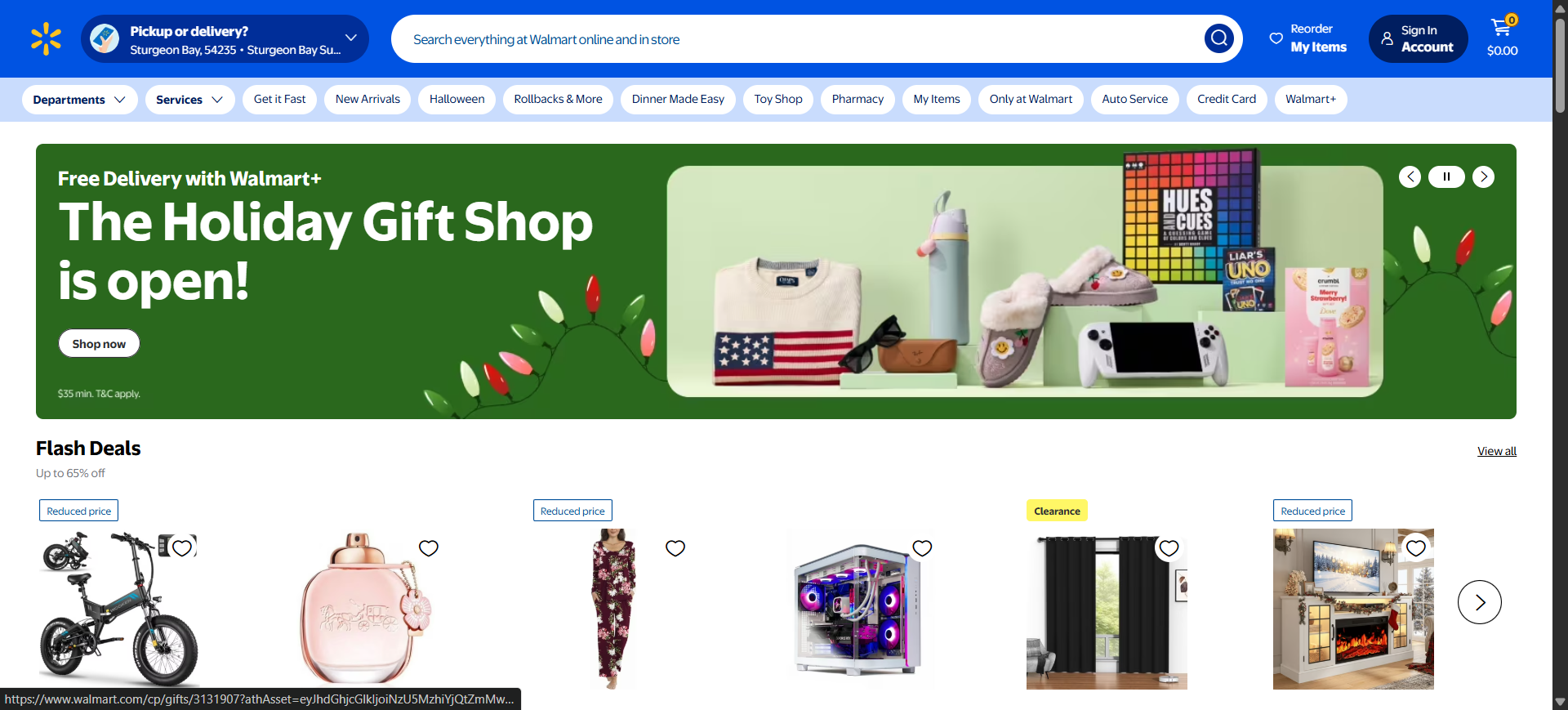Walmart
Walmart Marketplace allows third-party sellers to reach millions of monthly shoppers through one of the largest retail brands in the world. For print-on-demand sellers, it’s an advanced channel best suited for experienced operators with strong fulfillment reliability. You can connect your POD partner via integration apps or order-automation tools, publish listings, and let Walmart handle checkout, taxes, and customer payments. Competitive pricing, fast shipping, and product data quality are essential for success.
Why sell POD on Walmart Marketplace?
Walmart Marketplace gives sellers access to millions of active customers who trust the Walmart brand. While approval is stricter than other platforms, sellers who meet standards can benefit from high traffic, competitive fees, and a reliable checkout system. For POD, Walmart can connect through approved integration apps or automation tools that forward orders to your print supplier.
How Walmart + POD Works
- Apply to Walmart Marketplace and complete the approval process.
- Connect a POD integration partner such as Printify, Printful (via Order Desk or API), or a third-party connector that supports Walmart.
- Create listings with clear images, keywords, and attributes that match Walmart’s product taxonomy.
- Orders sync automatically to your POD supplier for production and shipment (FBM workflow).
- Tracking info updates back to Walmart, keeping on-time metrics healthy.
Fees & Payouts
Walmart charges category-based referral fees and does not collect listing or subscription fees. You’re responsible for fulfillment and shipping costs when using POD.
Traffic, SEO & Ads
Walmart search ranks listings by relevance, price competitiveness, and fulfillment performance. Use keyword-rich titles, accurate attributes, and competitive pricing. For scale, use Walmart Connect (sponsored ads) to drive impressions and track ROAS within Seller Center.
Brand & Compliance
- Approval: Walmart manually reviews new sellers; ensure your business info and tax documentation are complete.
- Product Data: Use official categories and attributes to avoid listing suppression.
- Policies: Align returns and defect management with your POD supplier’s policies.
- Intellectual Property: Respect trademarks and prohibited content standards.
Setup Essentials
Must-Do
- Apply and complete Walmart Marketplace approval
- Connect an approved integration or automation (Order Desk, CedCommerce, etc.)
- Set correct shipping templates & handling times
- Align your POD supplier’s return policy with Walmart’s
Nice-to-Have
- Enable Walmart Connect ads for visibility
- Create rich content with multiple images & bullet points
- Use repricing tools to stay competitive
- Monitor performance metrics weekly (OTD, defect rate)
Tips for POD Success on Walmart
- Focus on evergreen products (tees, mugs, home décor) with broad appeal.
- Maintain fast production & shipping times to meet Walmart’s delivery expectations.
- Use professional mockups and keyword-optimized titles.
- Track SKU-level margins after referral + POD costs.
- Keep customer service responses within 24 hours to protect metrics.
Common Pitfalls
- Applying without complete documentation or sales history → slower approval.
- Long production times → late shipments and poor metrics.
- Low-quality product data (missing attributes, vague titles) → suppressed listings.
- Ignoring price competitiveness → losing Buy Box visibility.
Integrations & Compatibility
Walmart integrates with leading POD and order-management platforms through official APIs or partners.
Alternatives
FAQ
Can I sell print-on-demand on Walmart?
Yes, but Walmart requires manual approval and expects professional operations. Use integration partners to automate order routing to your POD supplier.
Does Walmart charge listing fees?
No. You only pay category-based referral fees when you make a sale.
What are Walmart’s referral fees?
Fees vary by category, typically between 6% and 15%. Check current rates in Walmart’s Marketplace Seller Help Center.
Can I use Printful or Printify?
Yes. These suppliers connect via third-party apps like Order Desk, CedCommerce, or automation tools. Always test order routing and tracking before launching.