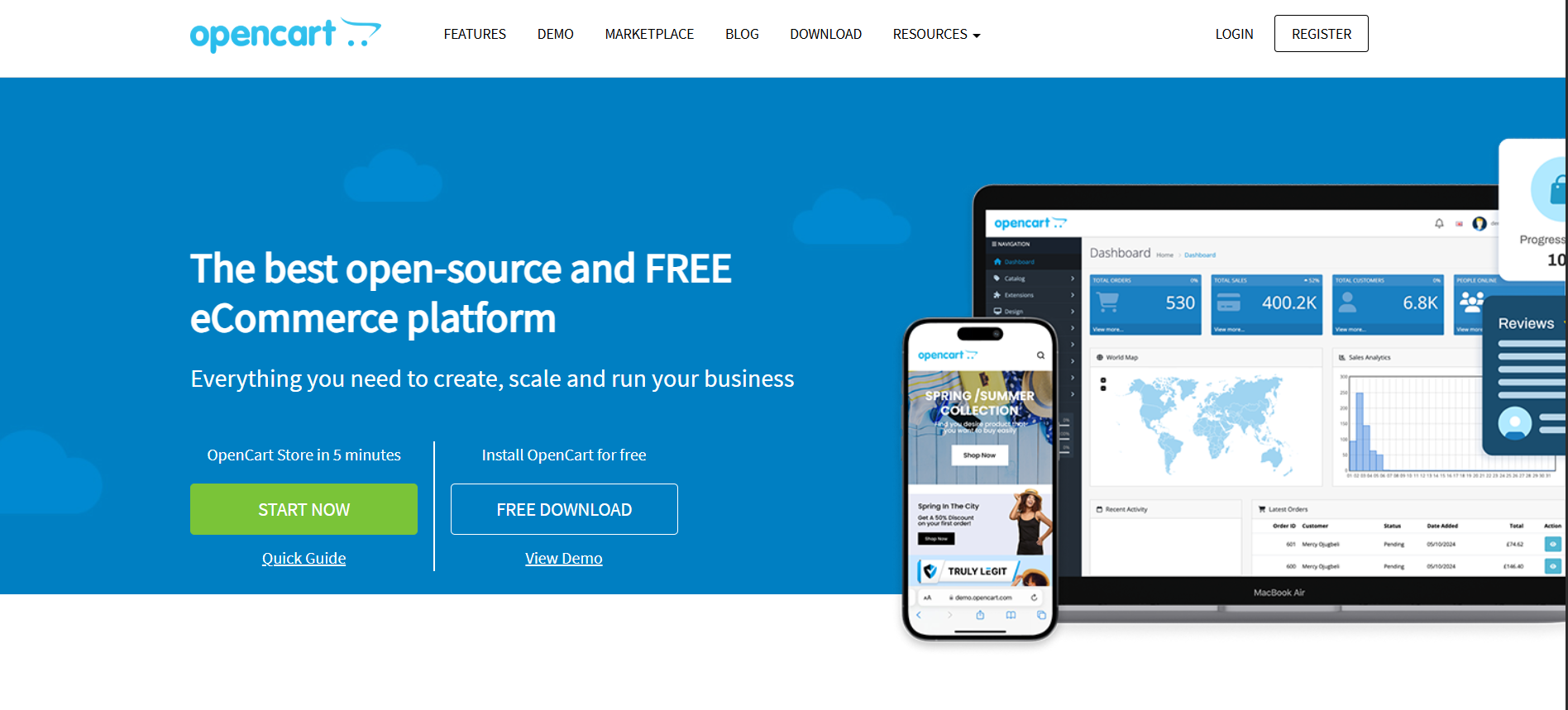OpenCart
OpenCart is a free, open-source e-commerce platform that’s ideal for sellers who want full ownership and flexibility without subscription fees.
For print-on-demand sellers, it provides powerful customization options through extensions and integrations such as Printful, Order Desk, and Zapier, allowing complete automation of product syncing, order routing, and fulfillment.
Why sell POD on OpenCart?
OpenCart gives you complete control over your online store with no monthly fees. It’s highly customizable, fast, and ideal for sellers who want to self-host their e-commerce site. For print-on-demand businesses, OpenCart connects seamlessly with tools like Printful, Order Desk, and Zapier — allowing automated product syncing and order fulfillment while you focus on design and marketing.
How OpenCart + POD Works
- Install OpenCart on your web hosting account (many hosts provide one-click installs).
- Set up your store with a theme and basic settings for currency, tax, and shipping.
- Install a POD extension like Printful’s module or connect via Order Desk or Zapier.
- Create your products in your POD supplier’s dashboard — they sync to OpenCart automatically.
- Orders are fulfilled automatically, with tracking numbers sent back to your OpenCart admin panel.
Pricing & Fees
OpenCart is free to use, but you’ll need to cover hosting, domain, and any paid extensions or modules.
SEO, Marketing & Analytics
OpenCart includes powerful SEO tools for editing meta titles, URLs, and sitemaps. You can add extensions for Google Analytics, Facebook Pixel, and email automation to monitor traffic and conversions. Advanced modules let you create discount codes, upsells, and product bundles for better print-on-demand sales performance.
Brand & Compliance
- Ownership: You control 100% of your store’s data, design, and hosting.
- Transparency: Inform customers that items are made-to-order through POD production.
- Security: Enable SSL and keep extensions updated to maintain PCI compliance.
- GDPR: Use consent popups and privacy modules for European users.
Setup Essentials
Must-Do
- Install OpenCart on reliable hosting with SSL enabled.
- Add your first products manually or through the Printful module.
- Set up payment gateways like PayPal or Stripe.
- Install a responsive theme for mobile shopping.
Nice-to-Have
- Enable multilanguage and multicurrency options for global sales.
- Use caching extensions for faster page loading.
- Integrate live chat or WhatsApp for support.
- Set up Google Shopping or Facebook Catalog feeds.
Tips for POD Success on OpenCart
- Use automation tools like Order Desk or Zapier to streamline POD workflows.
- Keep your product catalog well-structured by category (apparel, accessories, wall art, etc.).
- Regularly update extensions and back up your site.
- Optimize images for faster loading and better SEO.
- Test your checkout process before launching to avoid abandoned carts.
Common Pitfalls
- Using too many extensions — it can slow performance or cause conflicts.
- Ignoring SEO and mobile optimization.
- Not testing integration connections (e.g., Printful API syncs).
- Neglecting regular backups and updates.
Integrations & Compatibility
OpenCart integrates with popular print-on-demand, shipping, and marketing tools through its extension marketplace.
Alternatives
- PrestaShop – similar self-hosted flexibility, with a large module library.
- WooCommerce – built on WordPress, easier to manage for beginners.
- Shopify – hosted and beginner-friendly, ideal for quick launches.
FAQ
Can I use Printful or Printify with OpenCart?
Yes. You can install Printful’s official module or use Order Desk/Zapier to connect other suppliers like Printify or Gelato.
Is OpenCart really free?
Yes. OpenCart is open-source software with no monthly cost. You only pay for hosting, your domain, and any paid extensions you choose.
Is OpenCart beginner-friendly?
It’s more technical than hosted platforms like Shopify, but it’s manageable if you’re comfortable with web hosting or use a provider that offers one-click installation.
Can I customize everything?
Yes — themes, checkout flow, product templates, and even backend logic can be fully customized through OpenCart’s modular architecture.