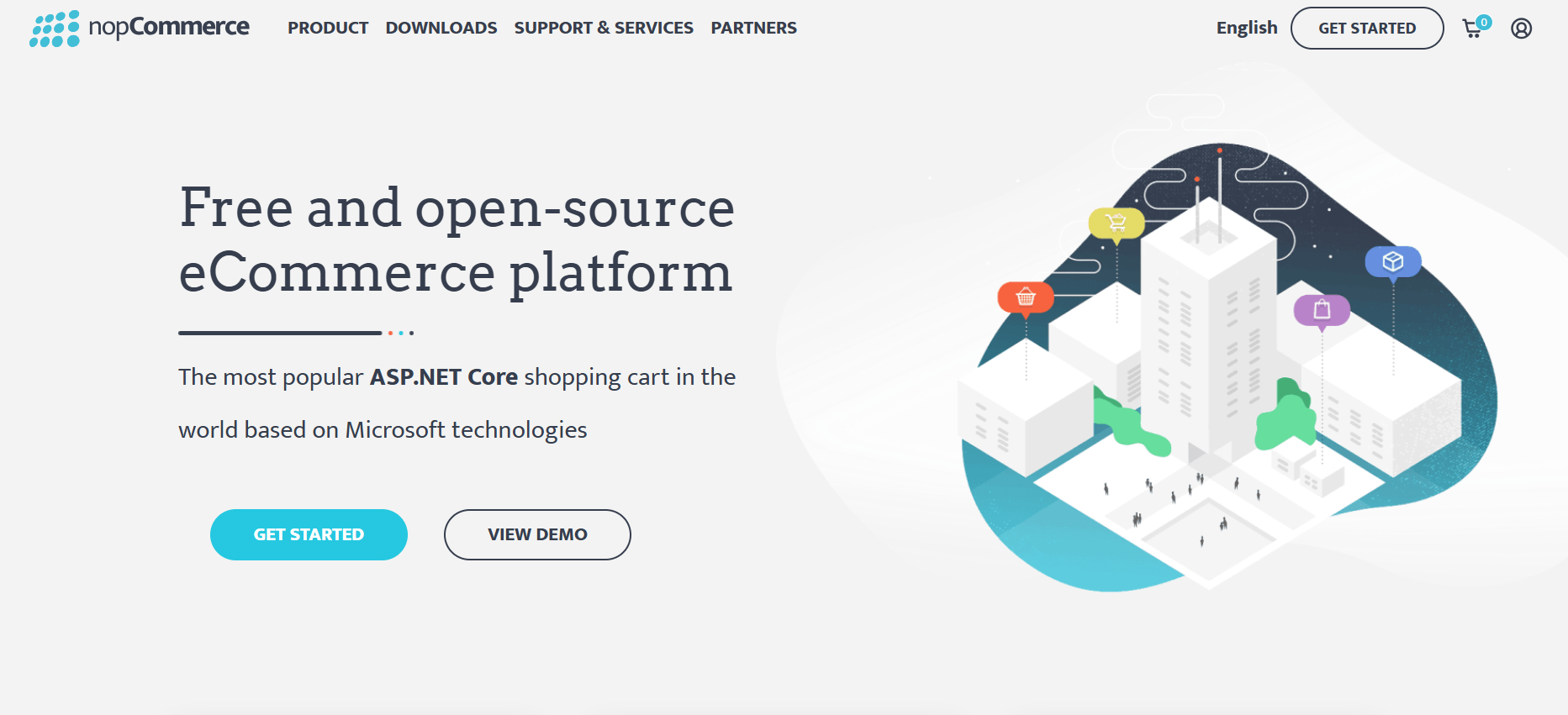nopCommerce
nopCommerce is a powerful open-source e-commerce platform built on the Microsoft .NET stack. It’s especially appealing for developers and merchants who want enterprise-grade performance, extensibility, and scalability. For print-on-demand sellers, you can integrate POD solutions (via plugins or custom APIs) to automate order fulfillment, while taking advantage of nopCommerce’s strong catalog, tax, and localization features.
* affiliate link – if you make a purchase, we may receive a commission at no extra cost to you.
Why use nopCommerce for your POD store?
nopCommerce is enterprise-ready, open-source, and rich in features out of the box — multi-store, multi-vendor, multi-language, complex tax/rule engines, etc. For print-on-demand sellers, it means you can integrate POD workflows while scaling your store beyond basic setups. You maintain full control over logic, UI, and integrations without being locked into a hosted solution.
How to integrate POD with nopCommerce
- Install nopCommerce on your hosting (or Azure, AWS, etc.).
- Set up the catalog: create categories, attributes, tax & shipping rules.
- Install or develop a POD plugin (Printful, custom API, or Order Desk connector).
- Sync products from your POD supplier into your nopCommerce catalog.
- Orders route automatically from nopCommerce → POD supplier → customer, with tracking updates.
Costs & Licensing
nopCommerce is free to use under an open-source license. Your expenses are hosting, development, and optional premium plugins or themes.
SEO, Marketing & Performance
nopCommerce offers SEO features — customizable URLs, meta tags, sitemaps. Use built-in marketing tools like discounts, gift cards, and campaign tracking. Because nopCommerce runs on .NET, it can scale well under load — ideal for growing POD brands. Integrate with Google Analytics, Facebook Pixel, or custom tracking modules as needed.
Brand & Compliance
- Design ownership: Use only original or licensed designs.
- Terms & policies: Use nopCommerce’s page modules to add return, privacy, shipping pages.
- Data security: SSL, PCI compliance, modules for GDPR / CCPA.
- Multilanguage & multi-currency: Use built-in features to adapt to international POD markets.
Setup Essentials
Must-Do
- Deploy to reliable hosting environment.
- Install essential plugins: taxonomy, shipping, payments.
- Set up SSL and security best practices.
- Test your POD plugin integration end-to-end before launch.
Nice-to-Have
- Use caching, CDN, and optimizations for speed.
- Integrate email marketing, newsletter modules.
- Use A/B testing and analytics dashboards.
- Offer multiple regional stores or languages.
Tips for POD Success on nopCommerce
- Start with your best-selling designs before scaling to large catalogs.
- Monitor plugin updates and compatibility with your version.
- Cache dynamic pages to reduce load and improve speed.
- Combine marketing discounts with trending POD designs.
- Back up your database and plugins regularly.
Common Pitfalls
- Using unoptimized plugins that slow down site performance.
- Neglecting proper SSL or security configurations.
- Over-customizing without fallback — risk breaking with updates.
- Not testing your POD workflows before opening to customers.
Integrations & Compatibility
nopCommerce supports integration with print-on-demand, shipping, and marketing systems via plugins or custom APIs.
Alternatives
- OpenCart – simpler PHP-based alternative.
- PrestaShop – another PHP open-source choice.
- nopCommerce – currently this page.
FAQ
Can I integrate Printful with nopCommerce?
Yes — there’s a plugin available, or you can connect via Order Desk or custom API workflows.
Is nopCommerce free?
Yes. It’s open-source. Your costs are hosting, domain, and possible paid extensions.
Do I need .NET knowledge?
While you can operate with minimal dev knowledge, advanced customization often requires familiarity with the .NET stack.
Does nopCommerce support multiple stores?
Yes, it supports multi-store and multi-vendor setups out of the box.