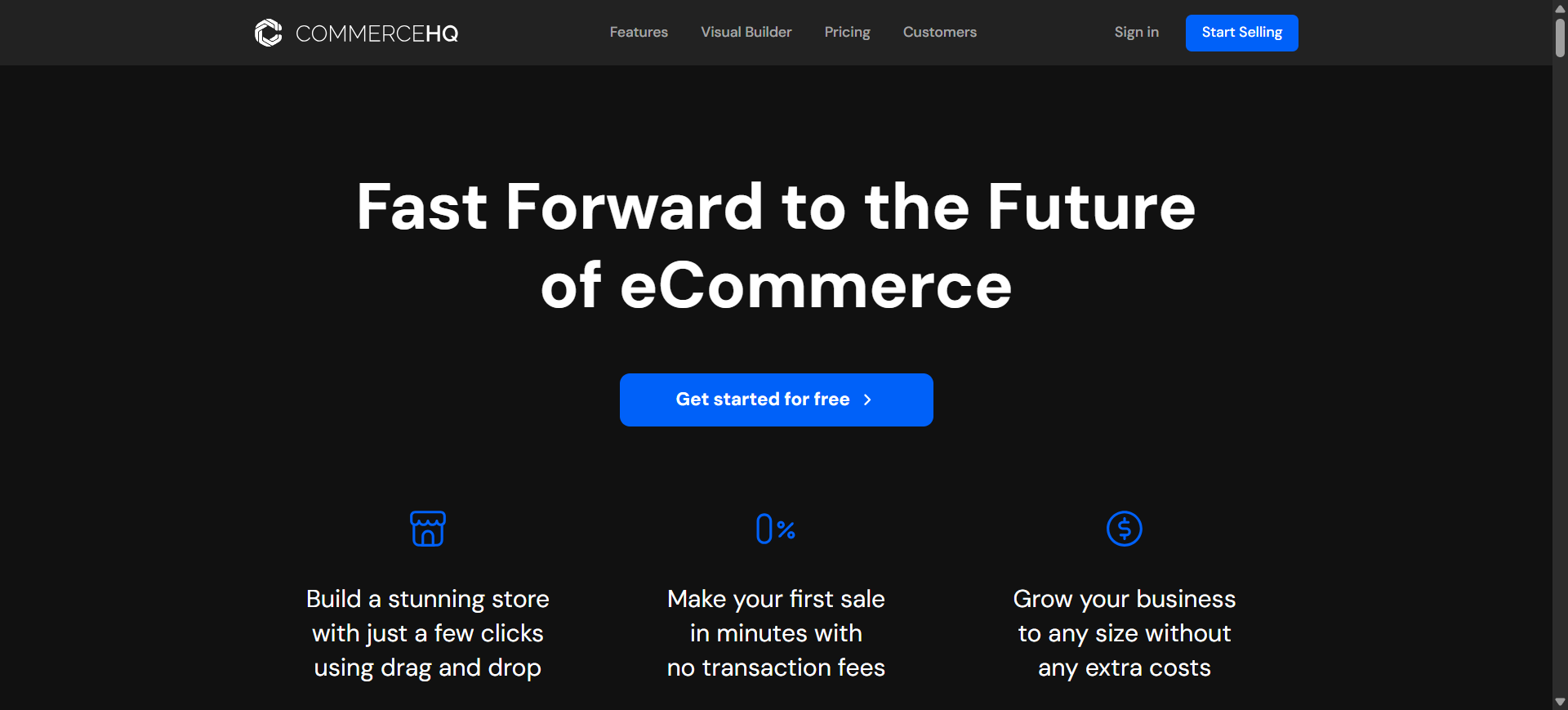CommerceHQ
CommerceHQ is an all-in-one e-commerce platform that focuses on conversion features out of the box—visual builder, one-click upsells, order bumps, and abandoned checkout recovery. It also lists POD support and key utilities like Zapier, FB Catalog Feed, Google Shopping feed, ShipStation, and webhooks, making automation straightforward. Plans are transparent with no platform transaction fees, so you can scale without surprise add-ons.
* affiliate link – if you make a purchase, we may receive a commission at no extra cost to you.
Why use CommerceHQ with Print-on-Demand?
CommerceHQ bundles conversion tools most stores add later as apps: visual builder, one-click upsells, order bumps, abandoned checkout recovery, reviews, promo bars, urgency widgets, and more. It also lists “Print on demand,” Zapier, ShipStation, Google Shopping feed, FB Catalog, and webhooks so you can automate fulfillment and marketing from day one.
Source: CommerceHQ Features page.
Best For
- Creators who want built-in conversion tools (fewer third-party apps)
- Small teams that value simple automation to POD partners
- Brands testing paid traffic with upsells/bumps to lift AOV
- Sellers who prefer a focused feature set over a huge app store
- Operators who want clear pricing with no platform transaction fees
- Stores standardizing workflows with Zapier/Make and webhooks
How CommerceHQ Works with POD
- Connect your POD partner via native options (where available), private apps, or automation platforms (Zapier / Make) to pass orders into production.
- Create products with mockups, variants, and pricing; group into collections.
- Enable conversion boosts (order bumps, post-purchase upsells) on key SKUs.
- Orders route to your POD supplier; tracking syncs back to customers.
Docs show private apps/API keys and Make.com modules for products, orders, and customers.
Pricing & Plans
CommerceHQ publishes transparent tiers (e.g., Startup, Pro) with no platform transaction fees. Choose based on number of stores and expected volume; payment-processor fees still apply.
| Tier | Good For | Notes |
|---|---|---|
| Startup | Single-store POD launch | All core features; clear monthly pricing |
| Pro | Multi-store/brand operators | More stores under one plan; no platform transaction fees |
Traffic & SEO
Use the visual builder to keep pages fast and clean. Structure collections for internal linking, add rich meta data, and sync to Google Shopping and FB Catalog for discovery. Layer paid traffic on top of upsell/bumps to improve return on ad spend.
Setup Essentials
Must-Do
- Connect POD via native app/private app or Zapier/Make
- Configure taxes, shipping profiles, and regions
- Publish policies: shipping, returns, privacy, terms
- Turn on abandoned checkout recovery
Nice-to-Have
- Set order bumps on high-margin accessories
- Post-purchase upsell for bundles or premium variants
- Email flows: welcome, post-purchase, win-back
- UGC/reviews + social proof notifications
Tips for POD Success on CommerceHQ
- Launch with 8–15 products per niche; test bumps/upsells on top SKUs.
- Use urgency widgets sparingly—keep brand trust high.
- Mirror supplier shipping times in your policy and product pages.
- Track margin by SKU and prune low performers every 30–60 days.
Common Pitfalls
- Assuming every POD supplier has a native app—verify connection path (native, private app, or automation).
- Overusing urgency/social-proof widgets, which can hurt trust.
- Not aligning return/reprint rules with your POD partner.
- Ignoring variant and larger-size cost differences in pricing.
Integrations & Compatibility
CommerceHQ lists POD support and works with Zapier, ShipStation, FB Catalog Feed, Google Shopping, and webhooks. You can also connect via Make.com and custom/private apps for product and order automation.
Alternatives
- Shopify – huge app ecosystem; broad POD support
- BigCommerce – robust catalog & B2B features
- WooCommerce – WordPress flexibility with plugins
FAQ
Does CommerceHQ support print-on-demand?
Yes—its features list includes “Print on demand,” and you can connect suppliers via native/partner apps, private apps, or automation platforms.
How do I connect apps/automation?
Use Zapier, webhooks, or Make.com modules (products, orders, customers). For custom needs, create a private app and use the API keys provided.
Are there platform transaction fees?
CommerceHQ advertises no platform transaction fees on its pricing page. Standard payment-processor fees still apply.