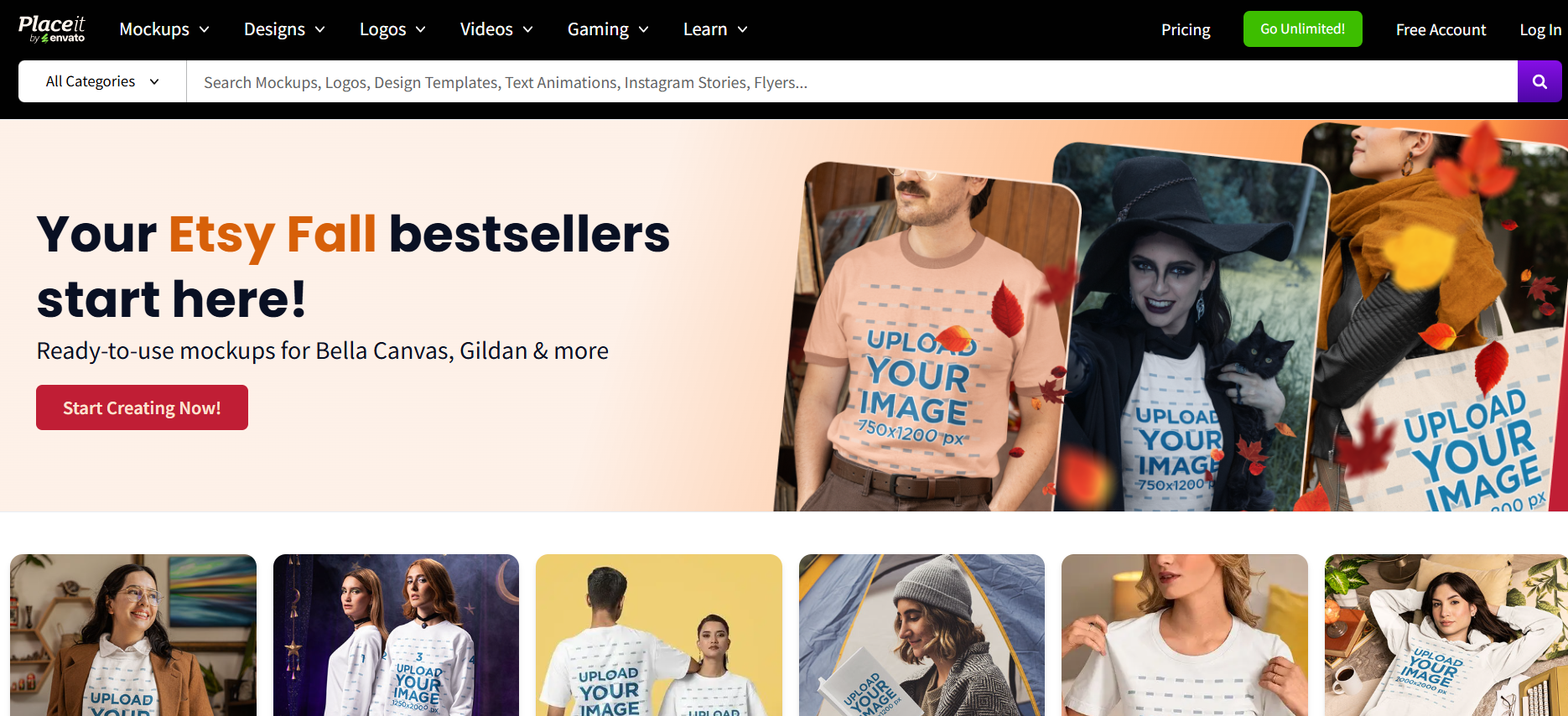Placeit
Placeit (by Envato) is a browser-based toolkit for creating product mockups, t-shirt designs, logos, and short promo videos without Photoshop. It’s ideal for print-on-demand sellers who need polished listing images fast—think lifestyle apparel mockups, Amazon/Etsy images, and social ads. With thousands of smart templates and an unlimited-downloads plan, Placeit helps you ship visuals at scale. Below you’ll find how it works, key features, pros & cons, tips, and alternatives.
What is Placeit?
Placeit is an online design and mockup generator. Choose a template, upload your artwork, and instantly export professional images or videos—no advanced software required. For POD sellers, Placeit’s apparel and product mockups showcase designs on real people and realistic scenes, helping listings convert better across marketplaces and ads.
Includes: Mockups, t-shirt designs, logos, videos, social templates
Cost: Single-purchase or subscription (unlimited downloads)
Skill Level: Beginner–pro (100% browser-based)
File Types: JPG/PNG for images, MP4 for video (varies by template)
Workflow: Pick template → upload art → customize → download
Key Features
Apparel Mockups
Thousands of t-shirt, hoodie, tank, hat, and tote mockups with diverse models, poses, and backgrounds.
Video & GIF Mockups
Short product clips, device demos, and social ads you can customize with text, colors, and music.
T-Shirt Design Templates
Editable typography and graphic templates sized for POD—quickly generate variations for niches and seasons.
Logo & Brand Assets
Create simple brand logos, banners, and social posts to keep your store visuals consistent.
Smart Template Controls
Swap colors, backgrounds, crop/scale artwork, and adjust text styles in seconds—right in the browser.
Unlimited Downloads (Plan)
Produce high volumes of assets for launches, A/B tests, and seasonal campaigns without per-file costs.
Pros & Cons
Pros
- Huge library of apparel/product mockups (no Photoshop needed)
- Fast, consistent visuals for Amazon/Etsy/Shopify listings
- Video templates for ads, intros, and social promos
- Simple t-shirt design and logo generators
- Unlimited plan is cost-effective for high volume output
Cons
- Less control than full photo/video editors
- Design templates can look generic without customization
- Heavy downloading can be time-consuming on slow internet
Best For
POD sellers who need fast, professional mockups and promo assets; marketers running frequent launches; creators who prefer browser tools over complex software.
Pricing & Access
Choose single-purchase downloads or a subscription that unlocks unlimited templates (images, designs, logos, and many video templates). Pick monthly for short campaigns or annual for ongoing production to lower the effective cost per asset.
Licensing & POD Use
Assets you create in Placeit are generally cleared for commercial use as final end-products (e.g., listing images, ads, tees designed with Placeit templates). Do not redistribute templates or raw files. Always check the current Placeit license notes for template-specific restrictions before selling.
Practical Tips for POD
- Batch your mockups: export multiple model/scene variations per design for quick A/B testing.
- Keep brand consistency by saving color hex codes and font choices across templates.
- Use lifestyle scenes for ads and clean front-on mockups for marketplace thumbnails.
- Leverage video mockups for social reels and product pages to boost engagement.
- Customize templates heavily (colors, layout, overlays) to avoid a “template” look.
Where Placeit Fits in Your POD Stack
Treat Placeit as your visual production studio for mockups and promos. Pair it with asset libraries (Creative Fabrica, Vexels, Vecteezy) for artwork, use Canva/Kittl for deeper editing, and automate publishing across marketplaces with tools like Merch Titans.
Alternatives
FAQ
Do I need Photoshop?
No. Placeit runs in the browser—upload art, customize, and download.
Can I use Placeit designs on products I sell?
Yes, as final end-products under Placeit’s license. Don’t resell templates or raw assets.
Does the subscription include videos?
Most video templates are included under the unlimited plan—check the template before downloading.