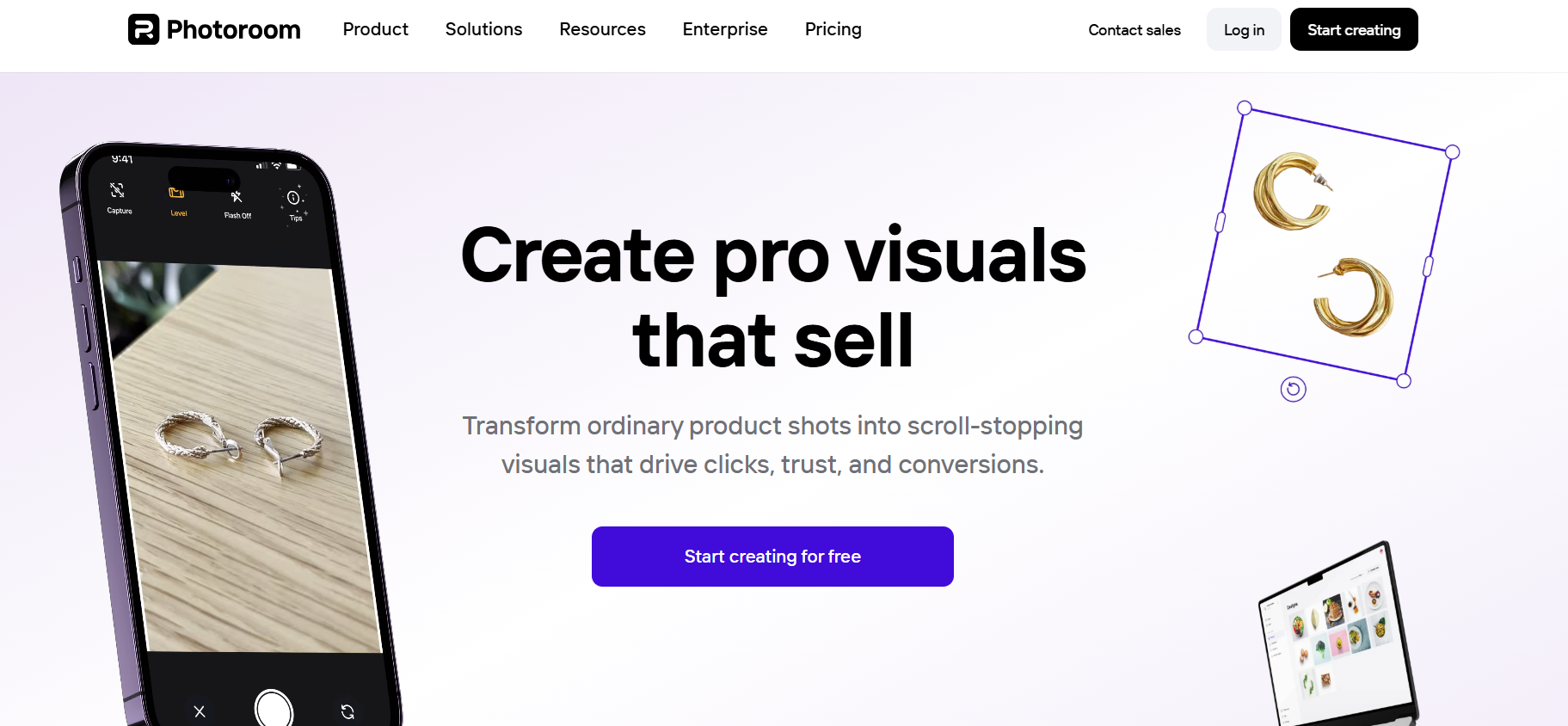PhotoRoom
PhotoRoom is an AI-powered photo editor built to create clean, professional product images—fast. With one-click background removal, shadows, reflections, batch editing, and ready-made templates, it’s perfect for print-on-demand sellers who need marketplace-ready photos and social creatives without hiring a photographer. Below you’ll find how it works, key features, pros & cons, and practical tips.
What is PhotoRoom?
PhotoRoom is an AI photo editor focused on product imagery. Remove or replace backgrounds, add realistic shadows, refine lighting, and export high-resolution images sized for marketplaces and ads. It’s available on web and mobile, making it easy to create studio-quality photos for your POD listings anywhere.
Core Tools: Background remover, shadows, retouch, templates
Access: Web + iOS + Android
Pricing: Free plan + Pro subscription
Exports: PNG (transparent), JPG, Web-ready sizes
Skill Level: Beginner–intermediate
Key Features
1-Click Background Remover
Cut out products cleanly and replace the background with white, brand colors, or scenes.
AI Shadows & Reflections
Add realistic drop shadows and reflections to make mockups look like studio shots.
Templates & Smart Resize
Ready-made layouts for Amazon/Etsy thumbnails, Instagram posts, Stories, and ads.
Batch Editing
Apply the same edits to multiple images at once—great for launching a full product line.
Background & Object Generation
Create on-brand scenes or add/remove objects with AI for quick lifestyle visuals.
Brand Kits
Save logos, fonts, and colors to keep visuals consistent across all your listings.
Pros & Cons
Pros
- Excellent background removal accuracy
- Fast workflow with batch editing and presets
- Polished templates sized for marketplaces and social
- Works on desktop and mobile
- Great finishing tool after mockups
Cons
- Not a full Photoshop replacement for heavy compositing
- AI scene generation can be inconsistent on complex prompts
- Some advanced features require the Pro plan
Best For
POD sellers who need clean, consistent product photos and lifestyle images for listings, ads, and social—without pro photography.
Pricing & Plans
Start with the free plan for basic removals and exports. Upgrade to Pro for HD exports, batch processing, advanced AI features, and full access to templates. Annual billing typically lowers the effective monthly cost.
Tips for POD Sellers
- Use white or very light backgrounds for marketplace thumbnails to maximize clarity.
- Add subtle shadows to make flat mockups feel realistic.
- Create a template per product type (tee, mug, poster) and batch-apply for speed.
- Export transparent PNGs and assemble collages or text in Canva/Kittl if needed.
- Keep brand kits updated so your ads and listings look cohesive.
Where PhotoRoom Fits in Your POD Stack
PhotoRoom is your finishing studio. Design in Kittl/Canva, create product scenes in Mockey or Placeit, then polish images in PhotoRoom before uploading to Amazon, Etsy, or Shopify. Pair with Outfy for automated social posting and FastMoss to measure which visuals convert best.
Alternatives
FAQ
Do I need design skills to use PhotoRoom?
No. Most edits are one-click with intuitive sliders and presets.
Can I export transparent images?
Yes—export PNGs with transparency for layering in other tools or marketplaces.
Does it support batch processing?
Yes—batch editing lets you apply the same background and effects to multiple photos at once.