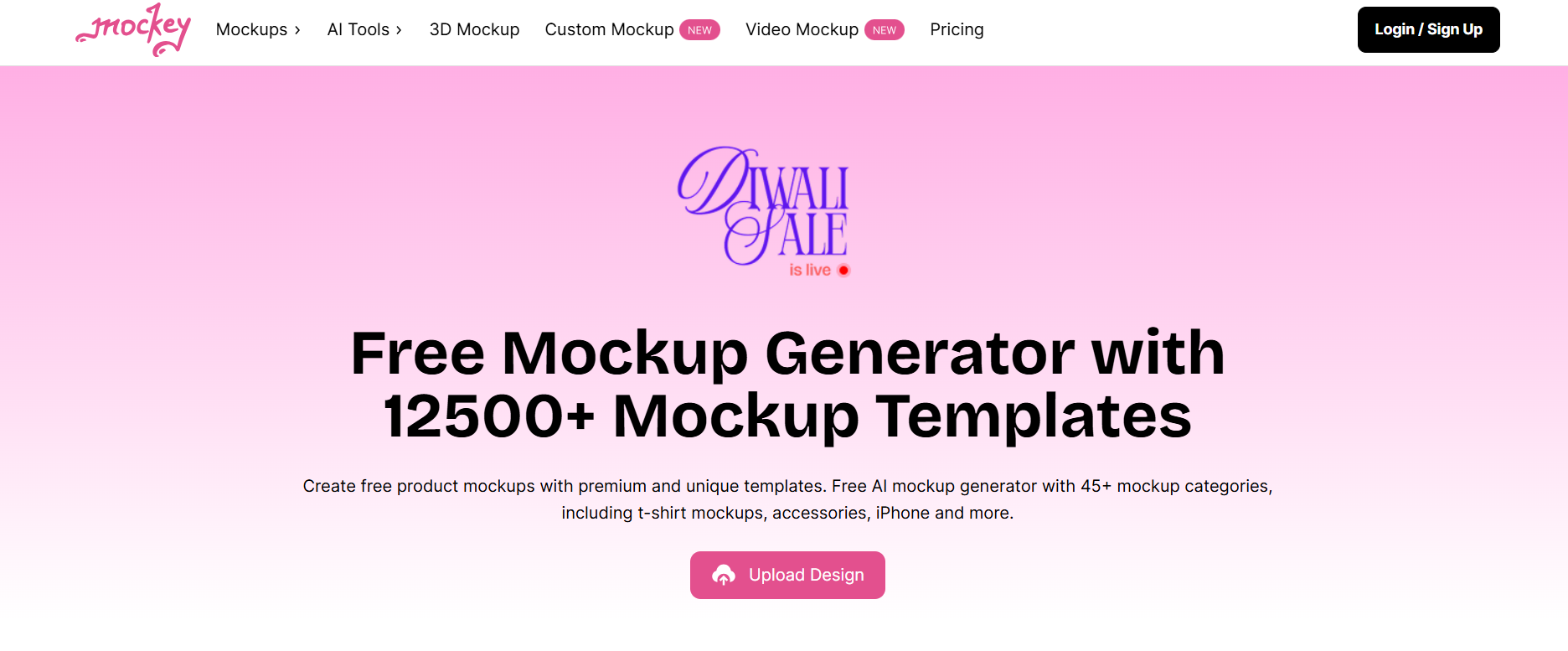Mockey
Mockey is a fast, browser-based mockup generator designed for print-on-demand sellers, designers, and marketers. It allows you to create professional product previews in seconds — from apparel to mugs, posters, tech gear, and more — without Photoshop. It’s completely free, offers thousands of templates, and exports high-resolution, watermark-free images ready for marketplaces or social media. Below you’ll find how it works, top features, and tips to get the most out of it.
What is Mockey?
Mockey.ai is a free online mockup generator that helps print-on-demand and eCommerce sellers visualize their products in realistic lifestyle scenes. From t-shirts and hoodies to phone cases, mugs, and tote bags, it allows you to upload your design, instantly preview it on multiple models and products, and download print-ready mockups for listings, marketing, or social media content — all without needing any design software.
Focus: Apparel, accessories, home decor, print products
Export: High-resolution PNGs (no watermark)
Pricing: 100% Free
Skill Level: Beginner-friendly (no design skills needed)
Access: Web browser — no install required
Key Features
Instant Mockup Generator
Upload your artwork and generate realistic mockups in seconds across hundreds of product types.
Large Product Library
Thousands of templates including apparel, mugs, tote bags, hats, posters, and tech items.
Free & No Watermarks
Unlike most mockup tools, Mockey exports clean, watermark-free mockups completely free of charge.
Multiple Model Views
Preview your design on male, female, and flat lay models with adjustable product angles and poses.
AI Background Generator
Enhance your product photos with AI-generated or uploaded backgrounds to match your brand style.
Unlimited Downloads
Save as many mockups as you like in high-resolution PNG or JPG formats with no usage caps.
Pros & Cons
Pros
- Completely free with no watermark
- Large catalog of mockup types and models
- Fast rendering right in the browser
- Beginner-friendly, no learning curve
- Perfect for Etsy, Redbubble, or Printify sellers
Cons
- Limited advanced editing options (no full layer control)
- Cannot yet bulk-render designs to multiple mockups
- Occasional slower loads during high traffic hours
Best For
POD sellers, small businesses, and digital creators who need fast, high-quality mockups for listings, ads, or portfolios — without using Photoshop or paying subscription fees.
Where Mockey Fits in Your POD Workflow
Mockey fits into the presentation & marketing stage of your workflow. After creating designs in tools like Kittl, Canva, or Vexels, use Mockey to showcase your work in lifestyle scenes. Combine with PhotoRoom for background removal, or Outfy to share mockups automatically on social platforms.
Tips to Get the Most Out of Mockey
- Try different model angles and lighting for each design to find what converts best.
- Use the AI background tool to create cohesive brand aesthetics for your listings.
- Batch-download lifestyle scenes for use across Etsy, Shopify, and Instagram.
- Combine text overlays or product descriptions in Canva after exporting from Mockey.
- Use it alongside print partners like Printify or Gelato for consistent listing visuals.
Alternatives
FAQ
Is Mockey really free?
Yes — all mockups are free to use, with no watermarks or hidden charges.
Do I need an account to download?
No account is required, though signing up can help you save projects for future use.
What file formats can I export?
You can download in high-resolution PNG or JPG formats, suitable for eCommerce and print listings.