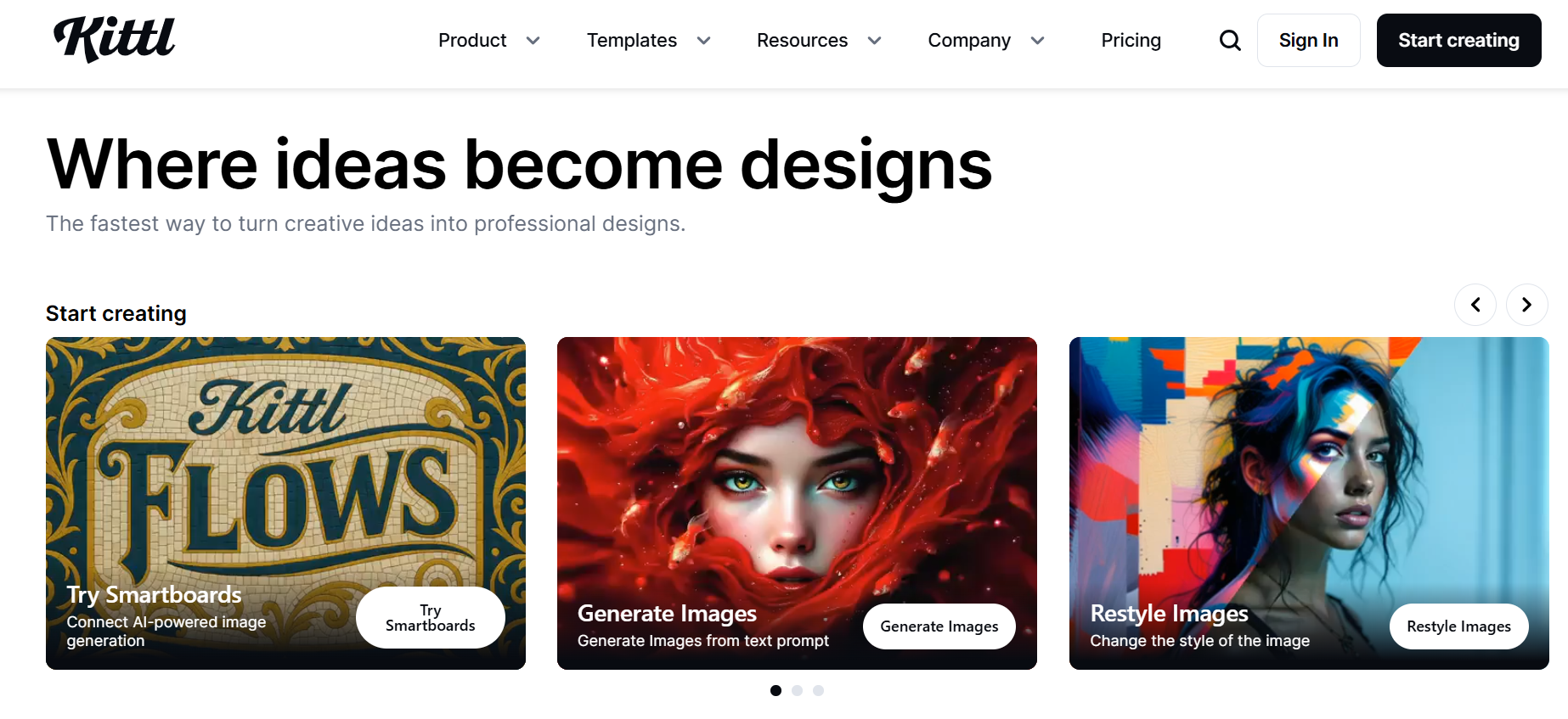Kittl
Kittl is a powerful online design platform built for creators who want to make professional-quality artwork fast—especially for print-on-demand. It combines editable templates, text effects, vector tools, and asset libraries right in the browser, with no need for Illustrator or Photoshop. From t-shirt designs to posters and logos, Kittl helps you create production-ready designs that meet POD print standards. Below you’ll find how it works, its best features, pros & cons, and how to make the most of it for your store.
What is Kittl?
Kittl is a browser-based design tool that offers an intuitive, vector-powered workspace similar to Adobe Illustrator— but easier to use and optimized for t-shirt design, merch, and branding. It’s used widely in the print-on-demand community thanks to its high-quality templates, font effects, and export options that meet printing specifications.
Use Cases: T-shirts, logos, posters, branding, merch
Cost: Free tier + Pro & Expert subscriptions
Platform: 100% browser-based, works on Mac & Windows
Features: Templates, text effects, fonts, clipart, mockups
Ideal For: POD creators, Etsy sellers, small brands, freelancers
Key Features
Editable Templates
Thousands of pre-made templates for t-shirts, posters, stickers, and social graphics—easy to customize and rebrand.
Advanced Text Effects
Curved, warped, 3D, and vintage lettering with one-click adjustments—perfect for retro and badge-style POD designs.
Vector Tools
Full vector control—resize without quality loss, edit paths, and layer shapes for print-quality results.
Asset Library
Access clipart, icons, textures, and shapes for building rich compositions without leaving your workspace.
Brand Kits
Save color palettes, fonts, and assets to maintain consistency across all your product designs.
Export for POD
Export clean, print-ready files in 300 DPI PNG or vector formats for seamless upload to Printful, Printify, and others.
Pros & Cons
Pros
- True vector workspace inside the browser
- Extensive template and font library
- No need for external design software
- Fast exports optimized for POD dimensions
- Community-driven marketplace with shared projects
Cons
- Limited offline access (browser-only)
- Some features require a paid plan
- Asset uploads have file size limits
Best For
POD sellers and designers looking to create professional t-shirt and merch artwork without needing Adobe software. Also great for beginners who want fast results using templates and built-in effects.
Pricing & Plans
Kittl offers a free tier for personal use and paid subscriptions (Pro and Expert) that unlock commercial usage, higher export quality, and additional templates and fonts. The Pro plan suits most POD creators, while Expert includes advanced features for teams or agencies.
Licensing & POD Use
Kittl’s Pro and Expert plans include a commercial license that allows your designs to be used on POD products like t-shirts, mugs, and posters. As with most design tools, you must make original compositions using Kittl’s assets—avoid using templates or clipart alone without modification.
Practical Tips for POD
- Use text effects like arch, outline, and shadow to create classic vintage t-shirt styles.
- Export at 4500×5400 px (or higher) for best print results on Amazon Merch and Printful.
- Save frequently used fonts and layouts as project templates for future designs.
- Combine Kittl’s assets with elements from Vecteezy or Creative Fabrica for fresh looks.
- Use transparent PNGs to quickly mock up products in Placeit or Mockey.
Where Kittl Fits in Your POD Stack
Kittl serves as your primary design workspace—the creative core of your workflow. Use it to create graphics, pair with asset libraries (Creative Fabrica, Vexels, Vecteezy) for elements, then export and showcase using Placeit or PhotoRoom. For automation, connect it with tools like Merch Titans and Order Desk to scale publishing.
Alternatives
FAQ
Can I use Kittl designs for commercial POD?
Yes, with a Pro or Expert plan that includes a commercial license.
Do I need to install anything?
No, Kittl runs entirely in your web browser—no downloads required.
Can I upload my own fonts and graphics?
Yes. You can upload your own assets to combine with Kittl’s templates and elements.