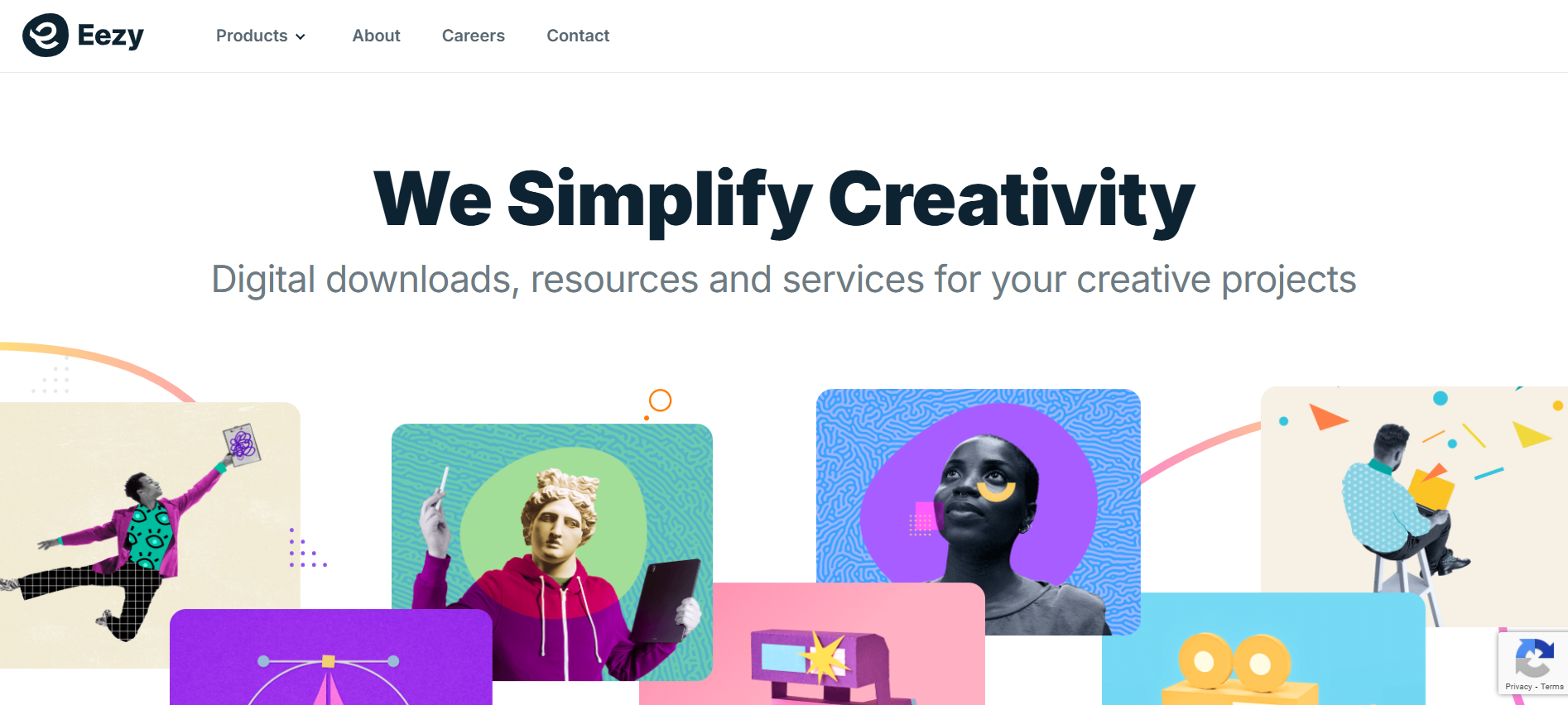Eezy
Eezy is the company behind several popular creative libraries: Vecteezy (vectors, photos), Videezy (stock video), and Brusheezy (Photoshop brushes). For print-on-demand sellers, the big win is fast access to quality vectors, patterns, icons, photos, and textures you can adapt into product designs and listings. With free and Pro content, simple licensing, and huge category coverage, Eezy’s ecosystem helps you move from concept to publish quickly. Below you’ll find how it works, key features, pros & cons, best-fit use cases, and alternatives.
What is Eezy?
Eezy is a creative asset company that operates multiple libraries used by designers and e-commerce sellers: Vecteezy for vectors and photos, Videezy for stock footage, and Brusheezy for Photoshop brushes and textures. POD sellers use Eezy’s ecosystem to source editable graphics, patterns, and photos, then combine or modify them into unique product designs, lifestyle images, and marketing visuals.
Brands: Vecteezy, Videezy, Brusheezy
Cost: Free assets + Pro subscriptions / one-off licenses
License: Commercial use with restrictions (see Licensing section)
File Types: SVG, EPS, AI, JPG/PNG, MP4, ABR & more
Skill Level: Beginner–pro (works with Canva, Illustrator, Photoshop)
Key Features
Large Vector Library
Millions of editable vectors, icons, and patterns — ideal for scalable, print-ready designs in SVG/EPS/AI formats.
Photos & Textures
Lifestyle photos, textures, and backgrounds you can use for mockups, listing images, and ads.
Brushes & Effects
Brusheezy provides Photoshop brushes, patterns, and overlays to add depth and style to your artwork.
Stock Video (Videezy)
Short clips and motion backgrounds for ads, product videos, and social promos.
Collections & Tags
Curated packs and robust tagging make it easy to batch-source assets for seasonal drops and niches.
Flexible Access
Free items for testing and Pro licenses for commercial projects and higher download limits.
Pros & Cons
Pros
- Huge variety across vectors, photos, video, and brushes
- Editable vector formats for true print scalability
- Fast to build collections for niches and seasons
- Clear Pro licensing and affordable plans
- Works with common design tools (PSD, AI, SVG, PNG)
Cons
- Free items may require attribution or have stricter limits
- Assets must be transformed for POD (not used “as-is”)
- Quality varies by contributor; curation is helpful
Best For
POD sellers needing quick, editable vectors and photos; Etsy/Shopify creators building cohesive collections; marketers creating listing images, ads, and social content.
Pricing & Access
Eezy’s brands offer free downloads plus Pro options via subscription or single-asset licenses. Pro plans typically unlock higher resolution files, broader commercial usage, and no attribution. Choose based on volume (monthly downloads) and the mix of vectors, photos, and video you need.
Licensing & POD Use
For print-on-demand, use Pro-licensed assets and make meaningful creative modifications (combine elements, add typography, change composition, apply effects). Do not resell or redistribute files as standalone art, templates, or unmodified prints. Always review the current license terms on the specific Eezy property before publishing.
Practical Tips for POD
- Start with vectors for crisp results on large apparel and posters.
- Build themed collections (e.g., “retro camping,” “pastel florals”) for faster multi-product rollouts.
- Pair lifestyle photos with your mockups to boost CTR on marketplaces.
- Use Brusheezy brushes to add texture and depth to flat vector art.
- Keep a license log (asset URL/ID, date, plan) for your records.
Where Eezy Fits in Your POD Stack
Treat Eezy as a source library to feed your design tools (Canva, Kittl, Illustrator). Combine with Creative Fabrica or Vexels for additional assets, and use Placeit/Mockey for mockups. For multi-platform uploads, pair with automation (Merch Titans) and research tools (Helium 10/EverBee).
Alternatives
FAQ
Can I use Eezy assets for POD?
Yes, with the appropriate Pro license and meaningful modifications. Avoid selling assets as standalone files.
Do I need attribution?
Free items may require attribution; Pro licenses typically remove that requirement. Check the file’s details.
Which tools work best with Eezy files?
Vectors open in Illustrator, Affinity Designer, or Kittl; photos and textures work in Photoshop and Canva.