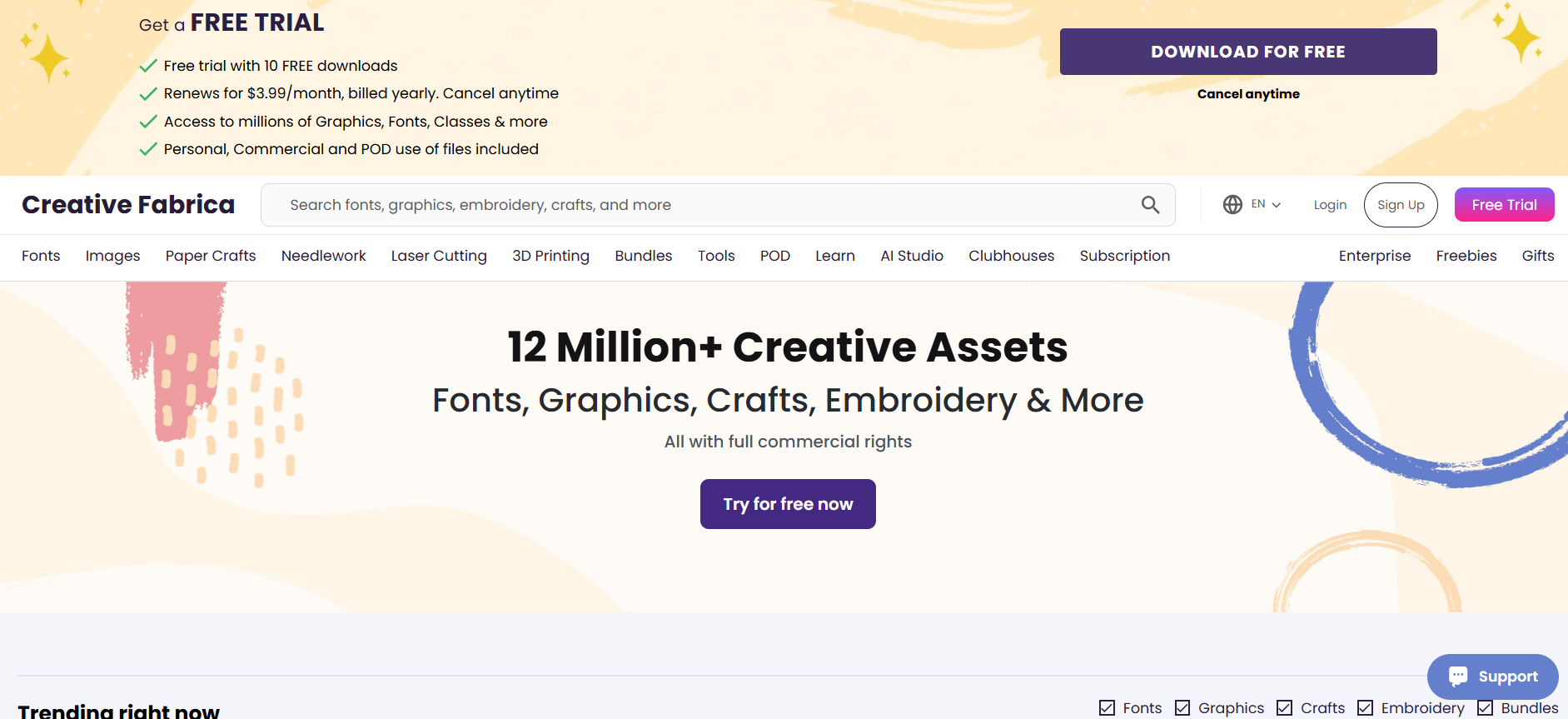Creative Fabrica
Creative Fabrica is one of the most popular design platforms for creatives, offering millions of fonts, graphics, illustrations, mockups, and craft resources — all under one subscription. It’s especially valuable for print-on-demand sellers who need high-quality, commercial-use designs that are ready to be applied on t-shirts, mugs, posters, and more. With its unlimited download plan, integrated AI tools, and design-friendly licensing, Creative Fabrica has become an essential resource for POD creators worldwide. Below you’ll find how Creative Fabrica works, its features, pros & cons, and why it’s one of the most recommended assets for designers and entrepreneurs.
What is Creative Fabrica?
Creative Fabrica is a digital marketplace offering premium creative assets — including fonts, graphics, SVGs, patterns, 3D elements, embroidery files, and more. It’s designed for designers, crafters, and POD sellers who need access to **commercially licensed content** for print and digital projects. With one affordable subscription, users get unlimited downloads and can use assets across multiple platforms like Printful, Printify, and Redbubble. It’s a powerful time-saving tool for anyone designing apparel, wall art, planners, or digital products.
Founded: 2016
Cost: Subscription-based (Free assets + paid All Access plan)
License: Commercial use (POD allowed with modifications)
Integrations: POD design tools (Canva, Photoshop, Illustrator)
Ideal For: POD designers, Etsy sellers, crafters, digital product creators
Key Features
All Access Subscription
Unlimited downloads of fonts, graphics, and crafts with full commercial rights — perfect for POD and client work.
AI Tools
Creative Fabrica Spark allows you to generate AI art, patterns, and design ideas directly within your account.
Commercial License
Every download includes a commercial-use license, allowing you to create and sell products on POD platforms legally.
Pros & Cons
Pros
- Massive library of high-quality design assets
- All-in-one commercial license for POD and digital use
- Affordable subscription with unlimited downloads
- Regularly updated with new bundles and fonts
- Includes AI design generation and crafting resources
Cons
- Must modify graphics before uploading to POD platforms
- Large asset variety can be overwhelming for beginners
- Offline access to assets requires manual download management
Best For
Print-on-demand sellers, Etsy shop owners, and graphic designers who need access to ready-to-use fonts and graphics for apparel, posters, mugs, and digital products. It’s especially suited for creators who want both speed and legal clarity for commercial projects.
Pricing & Plans
Creative Fabrica offers several plans:
- Free Account: Access to limited free assets and weekly freebies.
- All Access Subscription: Unlimited downloads across all categories for a flat monthly or yearly rate.
- Single Purchases: Pay-per-item option for specific fonts, bundles, or graphics.
Licensing & Usage
The Creative Fabrica license allows for **commercial use** on physical and digital products, including print-on-demand platforms, as long as you make significant creative modifications (e.g., adding text, composition, or combining multiple elements). You cannot resell or redistribute files as standalone assets.
Practical Tips to Get the Most Out of Creative Fabrica
- Search for “POD allowed” designs or bundles to ensure compliant use.
- Combine multiple assets (fonts, illustrations, textures) for unique designs.
- Use Creative Fabrica Spark for fast concept generation or inspiration.
- Regularly check the “Freebies” section — it updates weekly with commercial-use items.
- Save your favorite creators to quickly access matching design styles.
Where Creative Fabrica Fits in Your POD Workflow
Creative Fabrica serves as your main **design resource hub** — providing fonts, graphics, and templates that can be used across multiple POD platforms. Combine it with tools like Canva, Kittl, or Placeit for design customization and product presentation. It’s a perfect complement for sellers looking to streamline design creation and product listings.
Alternatives
FAQ
Is Creative Fabrica free?
Yes, you can create a free account to access limited assets and weekly freebies, but the All Access plan offers full benefits.
Can I use Creative Fabrica designs for POD?
Yes, as long as you modify the design (add text, combine elements, etc.) and comply with their POD usage terms.
Does Creative Fabrica have AI tools?
Yes, Creative Fabrica Spark allows users to generate AI-based art, patterns, and design concepts directly from prompts.