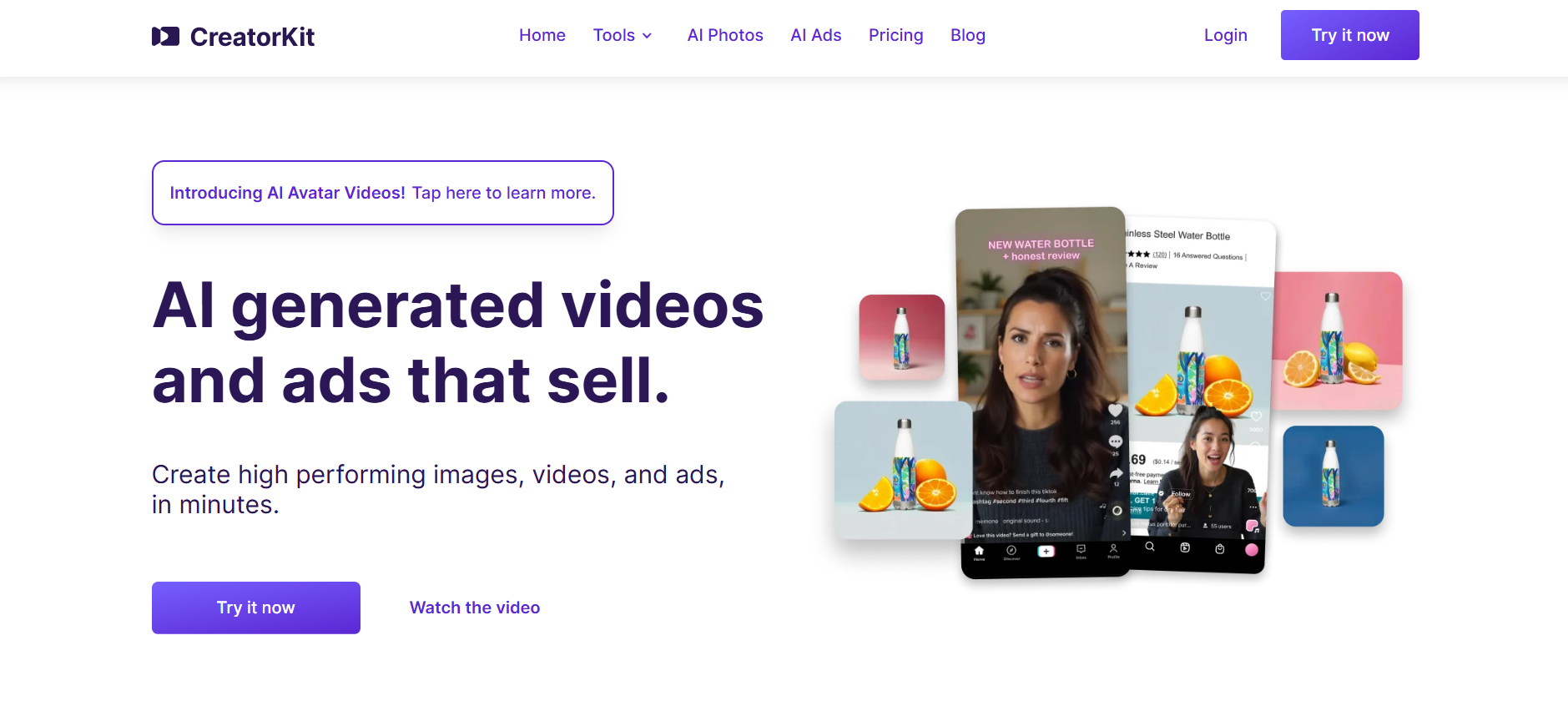CreatorKit
CreatorKit is a web-based platform that helps online sellers make high-converting product videos, ads, and lifestyle content in minutes. Designed with e-commerce and print-on-demand in mind, it combines AI video automation, templates, and product data integration so you can transform your listings into scroll-stopping visuals. Below you’ll find how it works, its top features, pros & cons, and practical tips for integrating CreatorKit into your POD workflow.
What is CreatorKit?
CreatorKit is an AI-powered video and image creation platform focused on helping sellers and brands turn their product data into dynamic content. It’s particularly useful for print-on-demand stores that want to showcase designs in motion—through social videos, short ads, and carousel posts. The tool automates much of the editing process, allowing you to produce polished results without video-editing experience.
Focus: Product videos, social media ads, catalog visuals
Access: Web-based + Shopify integration
Pricing: Free plan + paid tiers for Pro features
Exports: MP4, GIF, PNG, JPG
Skill Level: Beginner-friendly
Key Features
AI Product Videos
Generate product demo or lifestyle videos automatically using templates and your product images or descriptions.
Smart Templates
Hundreds of layouts optimized for social media and marketplaces, with dynamic text and animation effects.
Automatic Resizing
Instantly resize videos and graphics for Instagram, TikTok, YouTube Shorts, and ads.
Background Removal
Remove or blur backgrounds on products with AI to keep the focus on your designs.
Analytics & Conversion Insights
For Shopify users, track which videos and visuals drive higher engagement and conversions.
Text-to-Video
Enter a short description and let the AI create a full promotional video automatically.
Pros & Cons
Pros
- AI-assisted video creation saves hours of editing
- Perfect for social ads, reels, and product demos
- Includes templates optimized for Shopify & e-commerce
- Supports both images and product data inputs
- Beginner-friendly interface, no editing skills required
Cons
- Less control than full video editors like Premiere Pro
- Some advanced templates available only on paid plans
- AI text-to-video still limited for complex branding styles
Best For
POD and e-commerce sellers who want to create professional, animated product videos or ads without editing experience. Great for social-media marketing, product showcases, and brand storytelling.
Pricing & Plans
CreatorKit offers a free plan for limited templates and watermark downloads, and paid plans that unlock HD exports, more templates, and e-commerce integrations. Annual plans provide cost savings for regular content creators.
Tips for POD Sellers
- Use CreatorKit’s AI video tool to turn static mockups from Placeit or Pixelcut into short promo videos.
- Focus on lifestyle clips showing the product in real use—great for Facebook and TikTok ads.
- Batch-create multiple video sizes (square, vertical, landscape) for all platforms at once.
- Add your store logo and brand colors to maintain consistent branding.
- Pair with research tools like Merch Dominator to promote trending designs faster.
Where CreatorKit Fits in Your POD Stack
CreatorKit acts as your video content engine in the POD ecosystem. Use it after your design stage (Kittl, Canva) and post-processing (Pixelcut) to generate videos for social media and ad campaigns. Combine it with Placeit for realistic mockups and Outfy or FastMoss for automated social posting.
Alternatives
FAQ
Can I use CreatorKit videos for ads?
Yes, all videos you create can be used for commercial advertising, including Facebook, TikTok, and YouTube ads.
Does it integrate with Shopify?
Yes, CreatorKit connects directly with Shopify to pull product images and data automatically.
Do I need editing experience?
No, it’s built for non-designers—AI handles most of the layout and animation work for you.