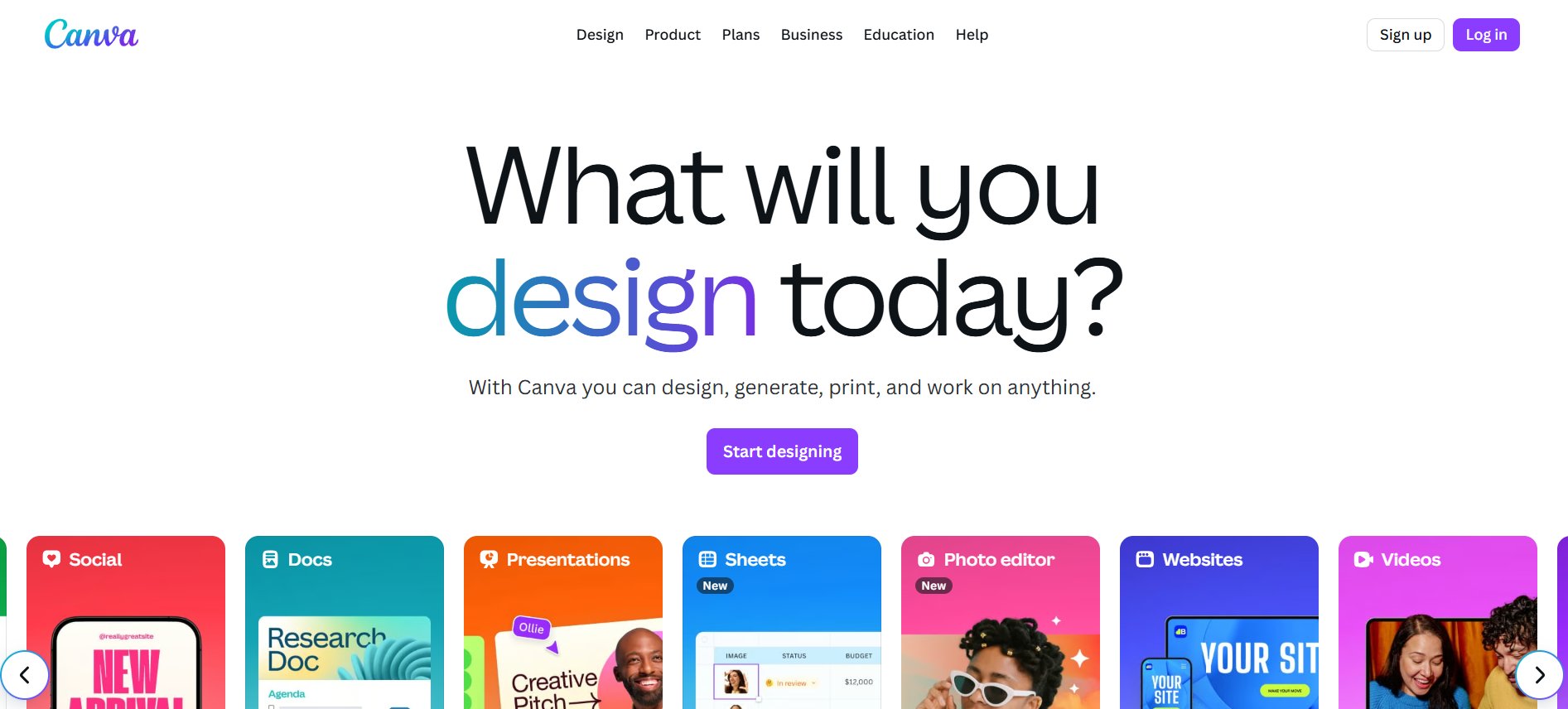Canva
Canva is one of the most versatile online design tools, empowering millions of users — from beginners to professionals — to create stunning visuals easily. It’s perfect for print-on-demand sellers, social media creators, and small business owners who need quick, professional results without complex software. With thousands of templates, an intuitive drag-and-drop editor, and a massive library of free and premium assets, Canva has become a must-have for designing POD artwork, marketing materials, and brand visuals. Below you’ll find how Canva works, its features, pros & cons, best uses for POD sellers, and leading alternatives.
What is Canva?
Canva is a browser-based design platform that allows anyone to create professional graphics, presentations, product designs, and marketing materials. It’s known for its intuitive drag-and-drop interface, thousands of customizable templates, and an extensive media library of fonts, photos, and illustrations. For print-on-demand (POD) sellers, Canva offers an easy way to create ready-to-print designs, mockups, and social media visuals — all without needing Photoshop or Illustrator. Its versatility makes it an essential tool for designers, entrepreneurs, and small businesses.
Founded: 2013
Cost: Free plan available; Pro plan for premium assets
License: Commercial use with appropriate Canva licensing
Integrations: Printful, Dropbox, Google Drive, HubSpot, and more
Ideal For: POD sellers, marketers, educators, entrepreneurs
Key Features
Drag-and-Drop Editor
Design quickly using Canva’s easy-to-use interface with pre-built templates for any purpose — from t-shirts to product mockups.
Extensive Asset Library
Access millions of fonts, graphics, icons, and photos — including AI-generated and brand-specific content.
Brand Kit & Collaboration
Maintain consistent brand visuals and collaborate with team members in real-time through shared projects and templates.
Pros & Cons
Pros
- Beginner-friendly interface — no design experience needed
- Large library of templates for apparel, marketing, and print
- Cloud-based — accessible on any device
- Affordable Pro plan with millions of premium assets
- Integrates directly with print-on-demand and social platforms
Cons
- Limited vector editing compared to Illustrator
- Some assets require additional license considerations for POD
- File export controls (like CMYK) are limited for pro printing
- Requires stable internet connection
Best For
Canva is perfect for POD sellers, small business owners, and social media marketers who need to design quickly and efficiently. Whether you’re creating t-shirt graphics, Instagram posts, or brand assets, Canva simplifies the entire process.
Pricing & Plans
Canva offers flexible pricing:
- Free Plan: Access to core templates, tools, and limited assets.
- Pro Plan: Unlocks premium templates, brand kits, one-click background remover, AI tools, and millions of stock assets.
- Team Plan: Designed for groups with collaboration, shared folders, and role permissions.
Licensing & Commercial Use
Canva allows commercial use of designs created with its content as long as they follow the Canva Content License Agreement. For POD, users must ensure that any stock elements are incorporated into a unique design — not resold as standalone graphics. Canva Pro assets are generally safe for commercial projects, but always check the “Content License” section when using specific illustrations or photos.
Practical Tips to Maximize Canva for POD
- Use transparent background exports (Pro feature) for t-shirt and mug designs.
- Save reusable templates for niche or seasonal products.
- Leverage Canva’s mockup templates for realistic product previews.
- Combine Canva designs with assets from Creative Fabrica or Vexels for variety.
- Batch-create social media graphics for marketing your POD store.
Where Canva Fits in Your POD Workflow
Canva acts as your **central design studio** — handling everything from concept creation to final product mockups. It’s the perfect complement to Creative Fabrica (for assets) and Placeit (for product mockups). For advanced users, pair Canva with Photoshop or Kittl to add more control and depth to your artwork.
Alternatives
FAQ
Is Canva free?
Yes, Canva has a robust free plan with essential tools and templates. However, the Pro plan unlocks premium features and assets ideal for POD.
Can I sell products with designs made in Canva?
Yes, as long as the design incorporates Canva elements into a new, unique work and follows their commercial license terms.
Does Canva integrate with POD platforms?
While Canva doesn’t directly integrate with most POD services, you can easily export PNG or SVG files and upload them to Printful, Printify, Redbubble, and others.