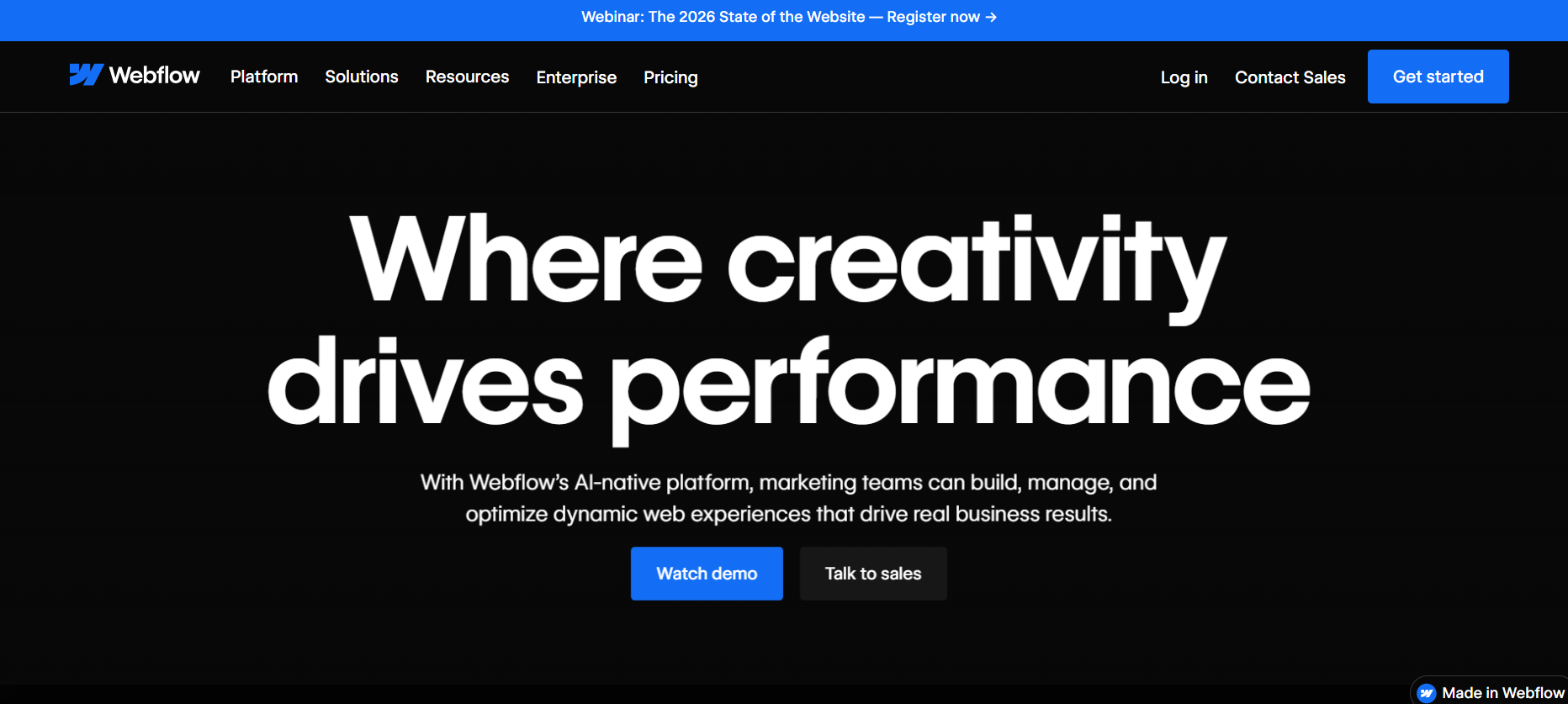Webflow
Webflow is a visual web-design platform that lets you build custom, professional e-commerce stores without writing code.
For print-on-demand sellers, Webflow offers unmatched design flexibility — perfect for brands that want to stand out with pixel-perfect storefronts while connecting to POD suppliers through automation tools.
You fully control your layout, checkout, and branding while still automating order fulfillment and inventory sync.
* affiliate link – if you make a purchase, we may receive a commission at no extra cost to you.
Why build your POD store on Webflow?
Webflow gives you full creative freedom to design your storefront exactly how you envision it — with drag-and-drop precision, responsive control, and zero code required. For print-on-demand businesses, it’s ideal if you want to stand out with a custom aesthetic instead of using generic templates. You can connect Webflow to your POD supplier using automation platforms like Order Desk, Zapier, or Make to handle order routing and fulfillment seamlessly.
How Webflow + POD Works
- Create your Webflow project and enable e-commerce features in your workspace settings.
- Design product pages using Webflow’s CMS collections for products, categories, and variants.
- Integrate automation through Order Desk, Zapier, or Make to send new orders to your print-on-demand supplier (e.g., Printful, Printify, Gelato).
- Orders print and ship automatically from your supplier — tracking can be sent back via automation.
- Update products and prices manually or via synced API connections for larger catalogs.
Pricing & Plans
Webflow charges based on your site plan (for hosting & checkout) and your workspace plan (for design features). There are no per-sale commissions — just your monthly hosting and gateway fees.
SEO, Speed & Performance
Webflow is built with clean, semantic HTML and ultra-fast hosting on AWS and Fastly. It includes advanced SEO tools — editable meta tags, alt text, and auto-generated sitemaps. For print-on-demand sellers, this ensures fast-loading product pages and strong visibility on Google Shopping and organic search.
Brand & Compliance
- Product ownership: Ensure all artwork and print designs are original or licensed.
- Transparency: Disclose that items are made-to-order if your POD supplier requires production time.
- Shipping policies: Create dedicated policy pages (Webflow allows custom CMS pages for these).
- Accessibility: Optimize alt text, contrast, and structure for ADA compliance.
Setup Essentials
Must-Do
- Set up your CMS collection for products and categories.
- Connect Stripe or PayPal for payments.
- Design a mobile-responsive storefront layout.
- Use Zapier or Order Desk to automate POD order routing.
Nice-to-Have
- Add a custom domain and SSL (included in paid plans).
- Enable Google Analytics & Facebook Pixel tracking.
- Integrate with Klaviyo or Mailchimp for marketing.
- Use Webflow CMS to publish “lookbooks” or themed collections.
Tips for POD Success on Webflow
- Focus on storytelling — design product pages like lifestyle landing pages.
- Keep checkout simple and distraction-free.
- Use high-resolution mockups that match your brand colors and typography.
- Leverage Webflow CMS to build SEO-friendly blog posts for your POD niche.
- Combine automation tools with Webflow’s CMS for semi-automatic product syncing.
Common Pitfalls
- Relying solely on manual order processing — automate through Zapier or Order Desk.
- Using large uncompressed images — slows page load times.
- Overcomplicating product collections — keep structure intuitive for users.
- Ignoring mobile optimization — most Webflow traffic is mobile-first.
Integrations & Compatibility
Webflow connects with many print-on-demand and automation tools through APIs or workflow connectors.
Alternatives
- Shopify – easier setup, more plug-and-play integrations.
- Squarespace – simpler for small catalogs.
- BigCommerce – better for high-volume operations.
FAQ
Can I sell print-on-demand products on Webflow?
Yes. Webflow supports e-commerce and can connect to POD suppliers via Order Desk, Zapier, or custom APIs. Orders can be fully automated.
Does Webflow take transaction fees?
Only the Standard plan has a 2% fee; Plus and Advanced plans have none. Payment gateways may still charge their standard processing fees.
Is Webflow good for SEO and conversions?
Yes — its code output and speed are among the cleanest in e-commerce. Combined with strong visuals, it converts very well for niche POD brands.
Does Webflow integrate directly with Printful or Printify?
Not natively, but both can connect through Order Desk, Make, or Zapier automations for seamless fulfillment.