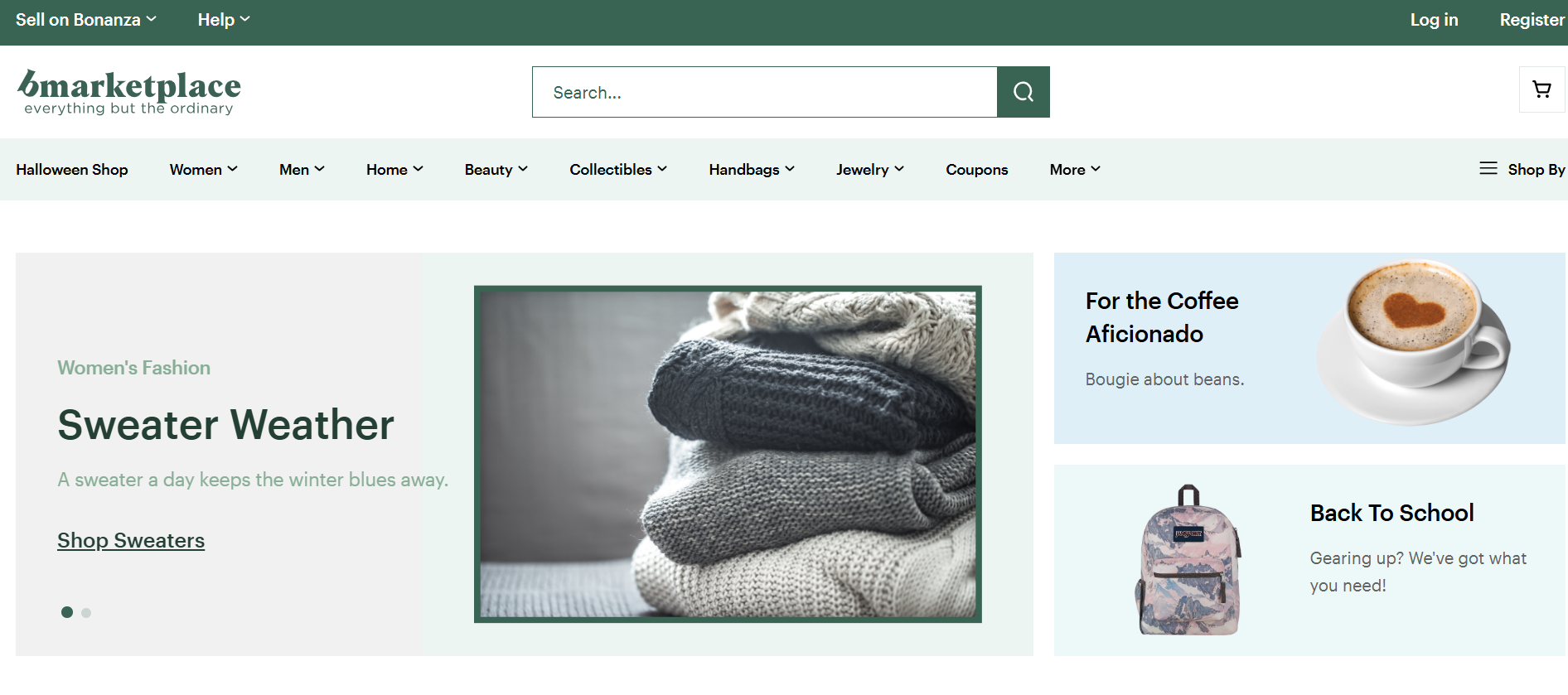Bonanza
Bonanza is an online marketplace known for being seller-friendly and highly customizable. It connects to Google Shopping automatically and offers powerful tools for importing or syncing listings from other platforms like eBay, Amazon, or Shopify. For print-on-demand sellers, Bonanza provides an affordable and flexible way to reach new buyers, especially in the U.S., while maintaining full control over pricing and fulfillment. Integration through automation tools or multichannel apps makes POD selling smooth and scalable.
* affiliate link – if you make a purchase, we may receive a commission at no extra cost to you.
Why sell POD on Bonanza?
Bonanza offers a balance between marketplace exposure and seller control. It automatically syndicates listings to Google Shopping, attracts U.S.-based traffic, and has one of the most transparent fee structures in e-commerce. For POD sellers, it’s a great multichannel hub: you can import your catalog from other stores, route orders to your POD supplier, and build a branded booth without monthly fees.
How Bonanza + POD Works
- Create a Bonanza seller account and set up your booth (shopfront name, categories, and branding).
- Import or create listings manually or sync from Shopify, eBay, or other stores using Bonanza’s import tools.
- Connect automation via Order Desk, CedCommerce, or Zapier to forward orders to your POD supplier.
- Orders are printed & shipped by your POD partner while tracking details sync back to Bonanza.
- Manage customer communication directly within Bonanza to maintain ratings and return control.
Fees & Payouts
Bonanza’s pricing model is simple and performance-based. You pay only when you make a sale, and the fee depends on your ad exposure level.
Traffic, SEO & Promotion
Bonanza’s listings automatically appear on Google Shopping, Bing Shopping, and social ads (depending on your ad level). Optimize titles and descriptions for search by using keywords like “funny t-shirt printed in USA” or “custom mug gift.” The “Bonanza Booth” page acts as your storefront, so maintain consistent visuals and branding.
Brand & Compliance
- Product condition: All POD products should be listed as new.
- Image accuracy: Use clean mockups that match your POD supplier’s print quality.
- Intellectual property: Avoid copyrighted designs — Bonanza removes reported listings promptly.
- Shipping: Set realistic delivery times according to your supplier’s production window.
Setup Essentials
Must-Do
- Complete booth setup with profile image, logo, and about page.
- Connect your preferred payment processor (PayPal or Stripe).
- Import listings or create new ones manually with accurate descriptions.
- Set handling and shipping times consistent with your POD partner.
Nice-to-Have
- Activate Google Shopping syndication for visibility.
- Use Bonanza’s “TurboTraffic” ads during launch periods.
- Bundle products or offer volume discounts.
- Customize your booth theme for stronger branding.
Tips for POD Success on Bonanza
- Start with evergreen categories like apparel, mugs, and gifts — they sell well year-round.
- Use white-background and lifestyle mockups for dual visibility (Google + Bonanza).
- Optimize product titles for long-tail search (“Jewish art print – Hanukkah gift”).
- Respond to messages quickly — Bonanza prioritizes responsive sellers in rankings.
- Keep pricing competitive with Etsy and eBay for crossover traffic.
Common Pitfalls
- Forgetting to set correct shipping times — late deliveries reduce booth visibility.
- Ignoring SEO keywords — limits Google Shopping exposure.
- Relying only on Bonanza traffic — use social media to drive more visits.
- Unbranded booth — makes the store look generic.
Integrations & Compatibility
Bonanza integrates well with major e-commerce tools and order-management apps that support print-on-demand workflows.
Alternatives
FAQ
Is Bonanza good for print-on-demand sellers?
Yes. Bonanza supports new products and integrates with automation tools, making it a great channel for POD expansion.
Does Bonanza charge listing fees?
No, listings are free. You only pay a small final value fee or advertising fee if you enable promotions.
How does Bonanza promote my items?
Listings are automatically syndicated to Google Shopping, and optional TurboTraffic campaigns boost reach across ad networks.
What countries does Bonanza support?
Bonanza primarily serves the U.S., but international sellers can list if they offer reliable shipping options.