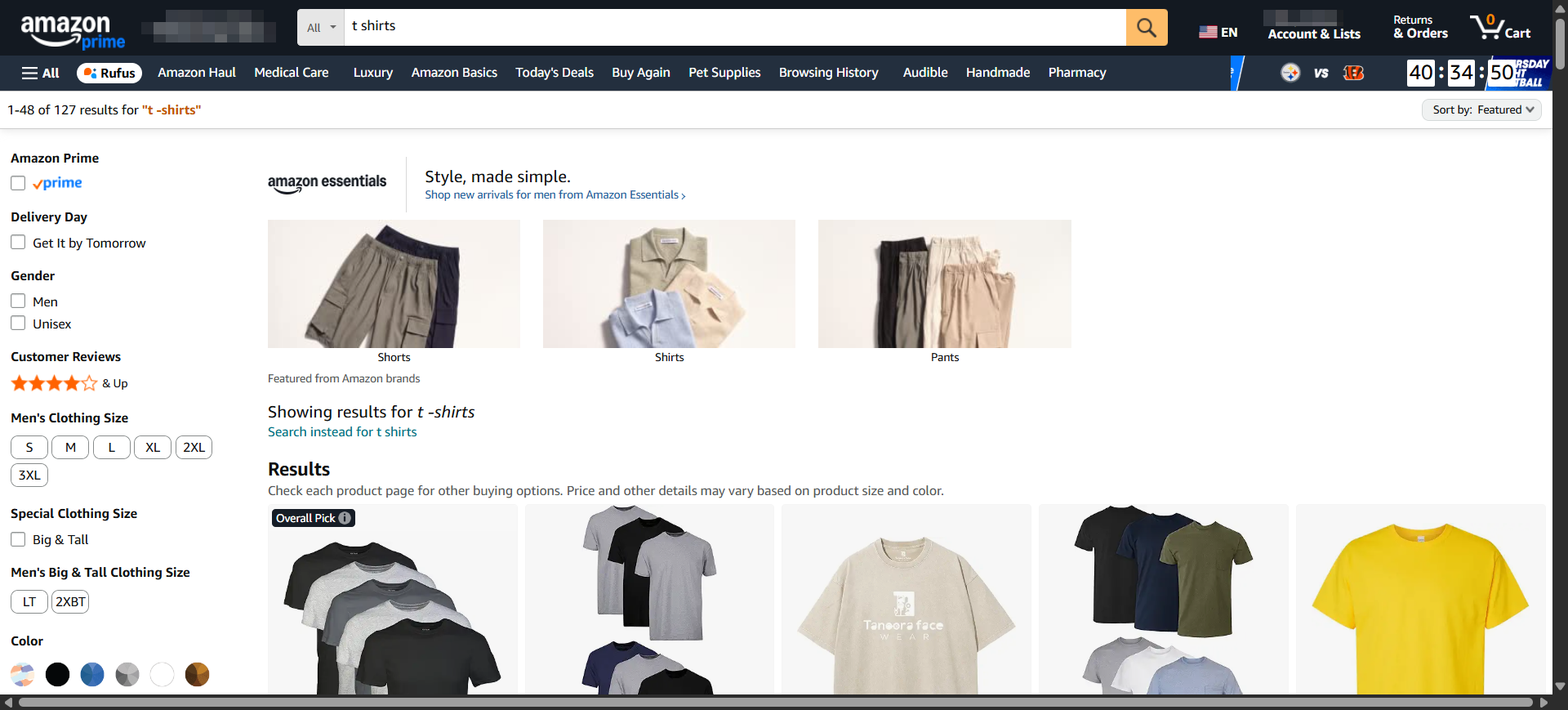Amazon
Amazon is a massive marketplace with built-in traffic and trust. For print-on-demand, you can sell in two main ways: (1) a regular Seller Central account where your POD partner fulfills orders (FBM), and (2) Amazon Merch on Demand, where Amazon itself handles production and shipping and pays you royalties. Fees vary by category, and fulfillment strategy (FBA vs FBM) changes your costs and workflows, so plan pricing and margins carefully.
Why sell POD on Amazon?
Amazon’s built-in demand, trust, and Prime expectations can accelerate discovery for your designs. Use a Seller Central store with your POD partner fulfilling orders (FBM), or apply for Amazon Merch on Demand to let Amazon print and ship while you collect royalties. Either way, optimize pricing and operations to protect margins.
Two Ways to Sell
Seller Central (FBM with POD)
- Create a Professional seller account and list products.
- Connect a POD partner that can fulfill Amazon orders.
- Orders route to your supplier; tracking returns to Amazon.
- You pay referral & marketplace fees; you control pricing and branding.
Amazon Merch on Demand
- Upload artwork; Amazon creates the listing and handles production/shipping.
- You set the price; Amazon pays you a royalty per sale.
- No inventory or fulfillment management; follow content/IP policies.
How Seller Central + POD Works
- Open Seller Central (Professional) and complete verification.
- Connect a POD supplier that supports Amazon (e.g., direct integrations or via automation tools).
- Create listings with strong images, bullet points, and size/color variants.
- Orders sync to your supplier for printing and shipping (FBM workflow).
- Tracking & messaging flow through Amazon to the customer.
Fees & Payouts
Amazon charges category-based referral fees and other charges depending on your setup. Run a SKU-level margin sheet before you launch.
Traffic & SEO on Amazon
Win visibility with sharp main images, relevant titles, and scannable bullets. Use variations to consolidate reviews, and consider ads to kick-start ranking. Keep pricing competitive and inventory (print capacity) reliable to avoid stockout penalties.
Brand & Compliance
- Brand Registry: Register a trademark to unlock A+ content and stronger IP tools.
- Content/IP: Follow Amazon’s content and intellectual property policies—especially for Merch on Demand.
- Customer Experience: Fast, accurate shipping estimates and responsive messaging protect account health.
Setup Essentials
Must-Do
- Choose Seller Central vs. Merch on Demand (or both).
- Connect your POD workflow (direct app or automation).
- Set clear returns/reprints policy aligned with your supplier.
- Prepare a pricing calculator for size/color cost differences.
Nice-to-Have
- Enroll in Brand Registry (trademark required).
- Create A+ Content and a Brand Storefront.
- Automate review requests and post-purchase emails (where allowed).
- Structured ad tests (Sponsored Products, exact vs. broad).
Tips for POD Success on Amazon
- Start with 8–15 designs, each in well-chosen niches; expand winners.
- Use lifestyle and flat mockups; publish size charts and care info.
- Mirror supplier production + transit times in your listings.
- Track true margin (price – Amazon fees – POD base – shipping – ads).
- Audit listings quarterly for keywords, images, and reviews.
Common Pitfalls
- Pricing without a fee/margin model (thin profits after ads and referrals).
- Violating IP/content rules—risking takedowns and account health.
- Mismatched returns/reprints vs. your POD supplier’s policy.
- Over-fragmenting variations (split reviews, weaker rankings).
Integrations & Compatibility
Some POD partners offer direct Amazon integrations; others connect via order automation tools and APIs. Confirm region support and SLAs before launch.
Alternatives
FAQ
Can I do POD on Amazon without Merch on Demand?
Yes. Use a regular Seller Central account and connect a POD partner that can fulfill Amazon orders (FBM workflow).
What are Amazon’s fees?
Referral fees vary by category; most common ranges are roughly 8–15%. Additional costs come from fulfillment (FBM or FBA), ads, and payment processing.
What is Merch on Demand?
Amazon lists, prints, and ships on your behalf and pays you a royalty per sale. You must follow their content and IP policies.
Do I need a trademark?
Not to sell, but enrolling in Brand Registry (requires a registered trademark) unlocks A+ Content and stronger IP protection tools.